Ok, no problem, it's actually simple. Easiest way is to just adjust the opacity but nicer ones can be done. When I go up to the computer in a bit, I will post a link to some great little video tutorials. They are several years old but are basic enough that the instructions should be fine.
Navigation
Install the app
How to install the app on iOS
Follow along with the video below to see how to install our site as a web app on your home screen.
Note: This feature may not be available in some browsers.
More options
You are using an out of date browser. It may not display this or other websites correctly.
You should upgrade or use an alternative browser.
You should upgrade or use an alternative browser.
GIMP Club- Novices and Experts welcome! Only Animals please!
- Thread starter BantyChooks
- Start date
Some links....
https://www.youtube.com/user/GIMPtricks This is for the home page on YouTube for Gimp Tricks, these are really easy to follow. I would watch them all, starting with the beginner/basic ones just to get a nice feel for what is where. These are older, so the newest gimp might be slightly different, but still the basics are the same.
This is for see through text, which makes a really nice watermark. Other than this, you can make anything a watermark just by lowering the opacity on the text or graphic.
https://www.youtube.com/user/GIMPtricks This is for the home page on YouTube for Gimp Tricks, these are really easy to follow. I would watch them all, starting with the beginner/basic ones just to get a nice feel for what is where. These are older, so the newest gimp might be slightly different, but still the basics are the same.
Seriously, following tutorials is just about the best way to learn. It can be tedious because you want to get to certain projects, but it's much better than trying to hunt around and then forgetting what you did. Just for fun, I took a coloring page of a chicken and made it glass. One of the new scripts I got from Gimp Chat. I recommend that forum as the best forum on Gimp around. Lots of tutorials and the regulars there are always coming up with new things to try out.
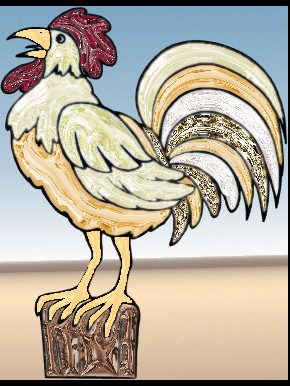
Haha, not so sure a chicken forum is the best place for finding interest in photo editing. Come visit us at Gimp Chat.
You can edit the title, can't you?
Change the name to chicken computer graphics, lol
The fact that you got the outlines from the internet never makes this less awesome..good job and happy thanksgiving!
New posts New threads Active threads
-
Latest threads
-
-
Non-Emergency Feathering Issue
- Started by Trashpanda13
- Replies: 0
-
Can chicks get lice or mites inside the egg
- Started by Snugglesandwigglespetcare
- Replies: 2
-
-
-
-
Threads with more replies in the last 15 days
-
-
-
-
Please Help! Eggbound & Possible Prolapsed Vent
- Started by Elspeth Dinsmore
- Replies: 99
-
2 week old chick labored breathing, gasping, lethargy
- Started by RandomAnarchy
- Replies: 89
-

