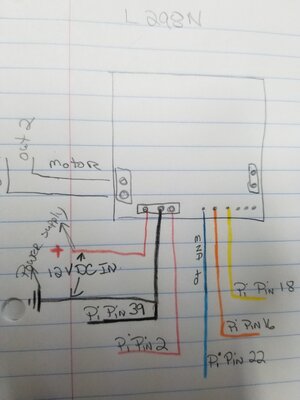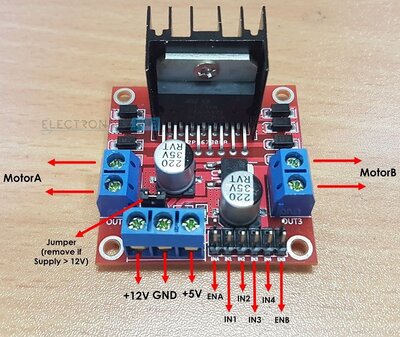BakkDad
Chirping
Looking for recommendations for auto coop door opener. Hoping to hear feedback from folks that have used a specific type.. i.e. pros / cons. I have a coop door installed to slide open and closed and currently using a rope accessible from the outside. So I don't need the entire door mechanism, just something to open the door based on a timer and/or a dusk/dawn sensor (battery or electric). A solar solution sounded appealing at first but, based on the research I've done, seems a bit complicated with lots of components inside the coop. Input would be appreciated.
Last edited: