From the time we converted to this new platform, there's been a LOT of confusion over this button:
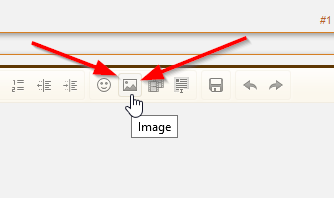
We've shown members how to upload pictures many different ways, as can be seen here: How to Upload Pictures/Attachments/Images to the new BYC
... but that "Image" button still confuses many peeps. So, we fixed it
Now when you click that button, you'll get this popup:

This popup give you these options:
NOTE: This button is only for individual file uploads. If you want to upload and insert a ton of pics at once, please use the "Upload a File" button under the editor window.
If you have any problems or issues with this new feature, please let us know. Keep in mind we need exact steps taken to duplicate the problem.
We've shown members how to upload pictures many different ways, as can be seen here: How to Upload Pictures/Attachments/Images to the new BYC
... but that "Image" button still confuses many peeps. So, we fixed it

Now when you click that button, you'll get this popup:
This popup give you these options:
- Upload a File - Browse for a picture & upload it. It will be placed in the "Existing Attachments" where you can click on it to instantly inert it.
- Existing Attachments - Quickly insert previously uploaded images. Click the "more" button to load up more recent uploads.
- Image URL - Insert images from other URLs.
NOTE: This button is only for individual file uploads. If you want to upload and insert a ton of pics at once, please use the "Upload a File" button under the editor window.
If you have any problems or issues with this new feature, please let us know. Keep in mind we need exact steps taken to duplicate the problem.




 "Existing Attachments" appears broken.
"Existing Attachments" appears broken.


