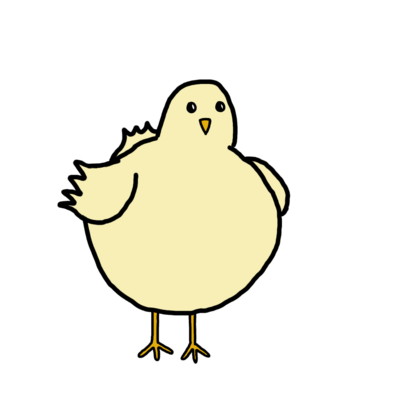Full-Size Images
- Go to the reply section at the bottom of the page and click select the "Attach files" button, then navigate to where your pictures are stored.
- Select the picture or pictures you want to attach, then click/select open.
- Your image or images will start to load.
- When done loading, select the Full image button
- If you're happy with the way it looks, select the post reply button.
- It will look like this.
Last edited: