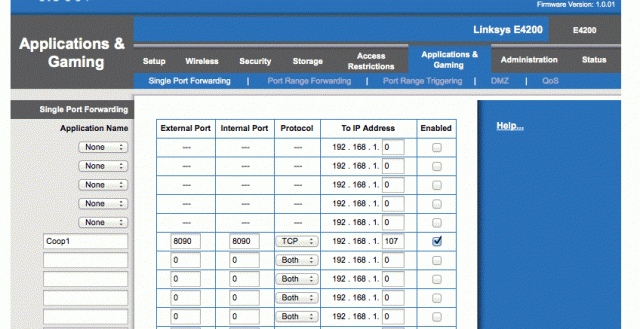Jim
I have a port assigned to each camera
Does the AyrMesh hub need an assigned port too? I'm trying to picture this in my head. Should both cameras and the hub have the same port no??
I have a port assigned to each camera
Does the AyrMesh hub need an assigned port too? I'm trying to picture this in my head. Should both cameras and the hub have the same port no??