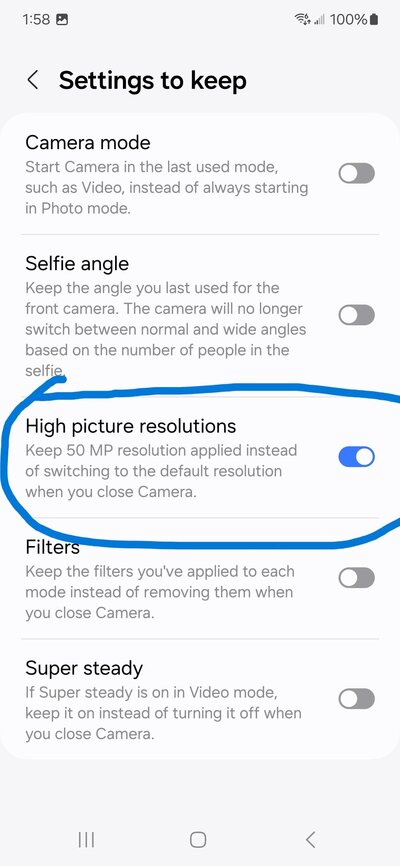What sizing template are you using on Canva so I can check them before submission?It would sort of qualify if it were bigger. It's only 1920 x 1080. Do you have the original, uncropped, full-sized version?
View attachment 4137071
In the template, it looks like this:
View attachment 4137073View attachment 4137075
View attachment 4137078
View attachment 4137080
Navigation
Install the app
How to install the app on iOS
Follow along with the video below to see how to install our site as a web app on your home screen.
Note: This feature may not be available in some browsers.
More options
You are using an out of date browser. It may not display this or other websites correctly.
You should upgrade or use an alternative browser.
You should upgrade or use an alternative browser.
Ended 2026 BYC Calendar Photo Contest - We Need Your Pictures!
- Thread starter casportpony
- Start date
So, with my son's help, we figured out why my phone's camera kept changing picture/video resolutions.
When I take pictures/video directly with my phone the resolution would be correct, but if I switched to taking a picture within a text message it would lower the default resolution so the file size would be compressed to send the file quickly.
What I didn't realize was when I went back to taking pictures/videos directly with my phone it had a setting to 'default to last picture/video quality setting' or some similar wording.
These are the steps we took to stop that from happening:
Tap the Settings icon within your phones camera mode

Tap on "settings to keep"

Toggle "High picture resolutions" on

Check for these settings in both photo and video mode.
I tend to move my pictures/video from my phone to my computer on a regular basis, so saving them in a higher resolution doesn't eat up storage space on my phone.
I use a charging/data cable (not all charging cables transfer data) to move my pictures to my computer. If you don't want to run to your computer every time you take a few pictures/videos consider getting a USB flash/thumb drive with both Type-c and type-A connections.
I hope this helps someone else having similar issues and your phone makes you want to


When I take pictures/video directly with my phone the resolution would be correct, but if I switched to taking a picture within a text message it would lower the default resolution so the file size would be compressed to send the file quickly.
What I didn't realize was when I went back to taking pictures/videos directly with my phone it had a setting to 'default to last picture/video quality setting' or some similar wording.
These are the steps we took to stop that from happening:
Tap the Settings icon within your phones camera mode

Tap on "settings to keep"

Toggle "High picture resolutions" on

Check for these settings in both photo and video mode.
I tend to move my pictures/video from my phone to my computer on a regular basis, so saving them in a higher resolution doesn't eat up storage space on my phone.
I use a charging/data cable (not all charging cables transfer data) to move my pictures to my computer. If you don't want to run to your computer every time you take a few pictures/videos consider getting a USB flash/thumb drive with both Type-c and type-A connections.
I hope this helps someone else having similar issues and your phone makes you want to



Paz
Crowing
@casportpony You have so much patience in this chaos! 

ChickQueen77
Songster
my grand champion rooster

ChickQueen77
Songster
bantam cochin rooster named Pineapple

remember landscape only ! This one will very hard to crop.bantam cochin rooster named PineappleView attachment 4137894
Read the following post

Important - Please Read
All entries are entered into a spreadsheet as they are submitted, and you can check this spreadsheet to see if your entry qualifies.
Entries will be disqualified if:
In the comments section of the sheet, the reason for disqualification is listed.
- The photo cannot be cropped to 3000 x 2000. For more information about this, please see the Cropping Examples below.
- The photo is too small to judge. The photo you upload must be at LEAST 3,000 pixels wide by 2,000 pixels tall. If you aren't sure of your photo's size, use this: Imageonline.co.
- The photo is a screenshot. No screenshots allowed.
- The photo has text, watermarks, datestamps, etc., on it.
- The photo has people in it.
- The photo has been heavily edited. We want to see the world through your eyes, not through the excessive use of editing tools. However, basic cropping and poop removal is allowed.
If your entry has been disqualified, you may enter a replacement, just make a new post, and we will make a note in the spreadsheet.
If you submit four entries, and then find or take a better photo, you can replace one of the existing entries by posting the new photo and informing us of the replacement.
Cropping Examples.
New for this year! Photos in the portrait format will be accepted if they can be cropped. Below are examples of photos that can and cannot be cropped to fit the template.
This photo was used in the 2021 Calendar.
This can be cropped because all of the rooster is in the template.
Original Cropped View attachment 4110375 View attachment 4110376
This photo was used in the 2022 Calendar.
This can be cropped because all of the chick is in the template.
Original Cropped View attachment 4110373 View attachment 4110374
This cannot be cropped because the comb & wattles extend past the edge of the template:
Original Cropped View attachment 4110377 View attachment 4110378
This cannot be cropped because the comb & toes extend past the edge of the template:
Original Cropped View attachment 4110379 View attachment 4110380
This is an image we might consider if it's well-focused, well-composed, and aesthetically pleasing.
Original Cropped View attachment 4110381 View attachment 4110382
Hope this helps!
- Thread starter
- #378
Pretty girl!This is Elvis

- Thread starter
- #379
I'm not sure what happened, but the file size on my phone keeps changing from the higher resolution I set it to. Did the pictureof the two RIR chicks qualify? Wait . . . . does it matter if I "insert thumbnail" / "insert Full Image" in the post . . .?
That's so weird the picture of my dog with the flock qualified and these didn't. I took them the same day, with the same phone. My phone is trying to drive me crazy.
Edit: I'll save these for later contests that don't require such high quality.
Well, darn, I guess I 'have to' go hang out with chickens all weekend to get good shots, ugh. (note: the sarcasm)
Glad you figured it out!So, with my son's help, we figured out why my phone's camera kept changing picture/video resolutions.
When I take pictures/video directly with my phone the resolution would be correct, but if I switched to taking a picture within a text message it would lower the default resolution so the file size would be compressed to send the file quickly.
What I didn't realize was when I went back to taking pictures/videos directly with my phone it had a setting to 'default to last picture/video quality setting' or some similar wording.
These are the steps we took to stop that from happening:
Tap the Settings icon within your phones camera mode

Tap on "settings to keep"

Toggle "High picture resolutions" on

Check for these settings in both photo and video mode.
I tend to move my pictures/video from my phone to my computer on a regular basis, so saving them in a higher resolution doesn't eat up storage space on my phone.
I use a charging/data cable (not all charging cables transfer data) to move my pictures to my computer. If you don't want to run to your computer every time you take a few pictures/videos consider getting a USB flash/thumb drive with both Type-c and type-A connections.
I hope this helps someone else having similar issues and your phone makes you want to

Try not to overthink it. Take your picture in landscape mode, and you should be okay. What phone do you have?What sizing template are you using on Canva so I can check them before submission?
- Thread starter
- #380
They look happy! Do you have the original, full-sized version? This one is too small to judge. If you can find the original, full-sized version, post it in a new post.
Thanks!
New posts New threads Active threads
-
Latest threads
-
-
-
Do all breeds of ducks dislike being picked up and carried around?
- Started by bobsmith2002
- Replies: 1
-
Epsom salt bath for a sick chicken
- Started by Brock the cock
- Replies: 2
-
-
-
Threads with more replies in the last 15 days
-
×