You all know the blue tool bar, and you can click on "My Page", right? So I made an extra page just for pictures, but I can't figure out how to do it... I've tried copying and pasting, but that doesn't work. HELP!!!!
Navigation
Install the app
How to install the app on iOS
Follow along with the video below to see how to install our site as a web app on your home screen.
Note: This feature may not be available in some browsers.
More options
You are using an out of date browser. It may not display this or other websites correctly.
You should upgrade or use an alternative browser.
You should upgrade or use an alternative browser.
How do I put pictures on my page?
- Thread starter Scooter&Suzie
- Start date
More options
Who Replied?Well to tell you the truth, look how long I've been on here and I still can't do it.
First, upload your pictures to the BYC uploads (or wherever you upload your pictures to).
Then, go to My Page and click where it says "Click here to edit."
On that page you'll see this, and click the thing I put in the red box:

That will open a window, where you copy and paste the URL for your picture (without the IMG codes), and in the title bar just put what the picture is, and then click "Insert" and you're done!

Hope this helps you out!
Then, go to My Page and click where it says "Click here to edit."
On that page you'll see this, and click the thing I put in the red box:
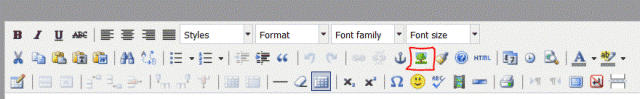
That will open a window, where you copy and paste the URL for your picture (without the IMG codes), and in the title bar just put what the picture is, and then click "Insert" and you're done!
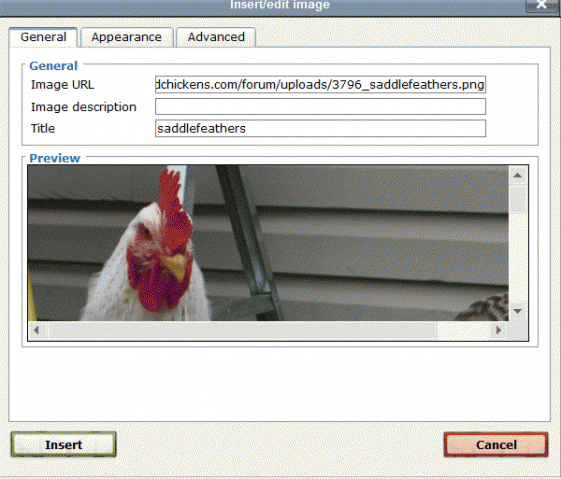
Hope this helps you out!
Quote:
 I've been wanting to know how to do this for ages! Thank you!
I've been wanting to know how to do this for ages! Thank you!



Quote:
 I've been wanting to know how to do this for ages! Thank you!
I've been wanting to know how to do this for ages! Thank you!

You're welcome.



You're welcome.

- Thread starter
- #6
All I see when I do it is a grey box. My computers have done that before... My Dell laptop, my HP laptop, and my really really old computer. Maybe it is just a problem my computers have. Thanks anyway!
New posts New threads Active threads
-
Latest posts
-
Best feeder for 8 chickens with an enclosed run?
- Latest: rosemarythyme
-
-
-
-
-
Threads with more replies in the last 15 days
-
-
Question of the Day - Friday, February 13th, 2026
- Started by casportpony
- Replies: 93
-
-
-
-
×

