new 2 pfowl
Crowing
Here's how you upload photos.
Click on that little landscape:
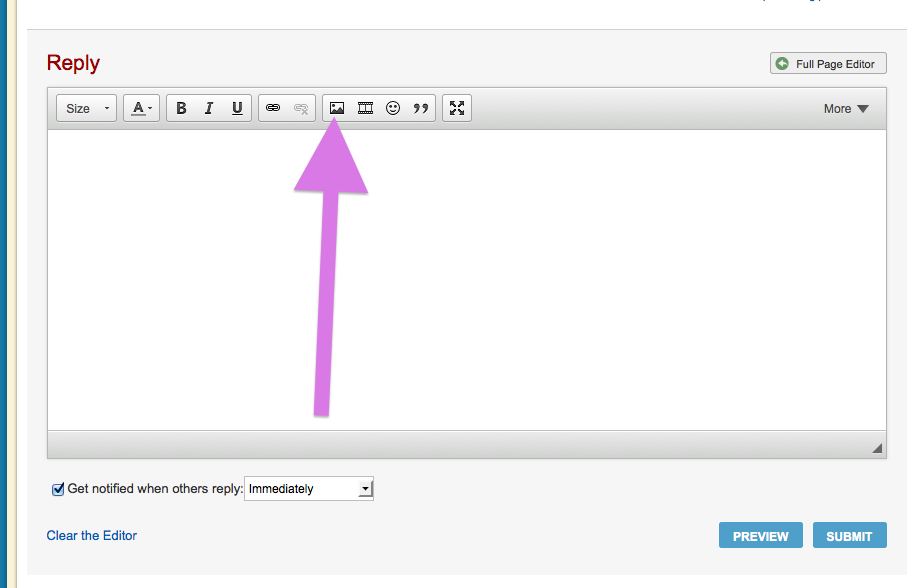
Then click here where it says "Upload Files":
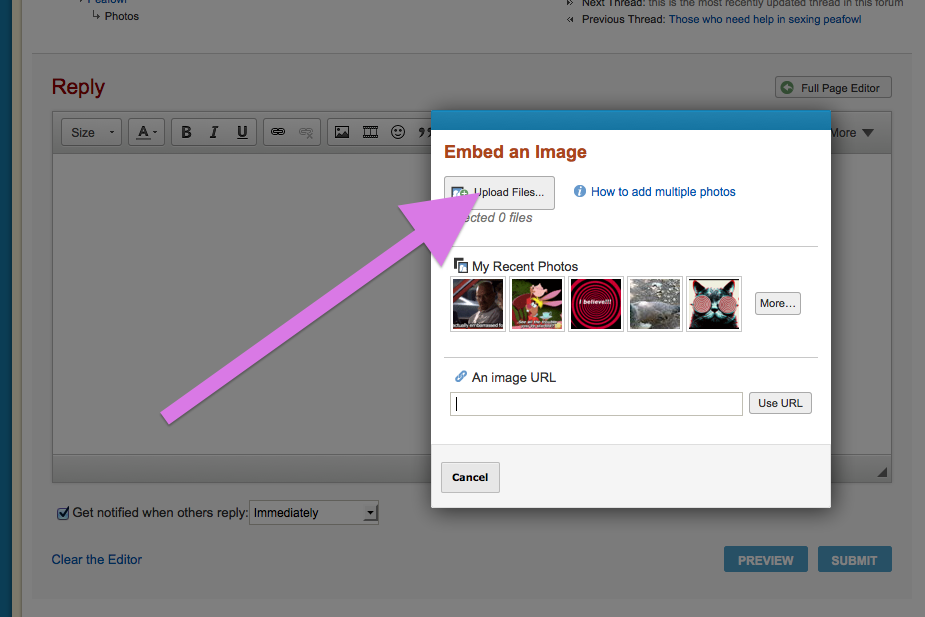
Then you'll be able to find the image you want to upload, wherever it is on your computer.
When you find it, double-click and it will start to upload.
Wait for it to upload fully (yellow arrow).
Pick the size you want it to appear (green arrow).
Then click on Submit (red arrow).
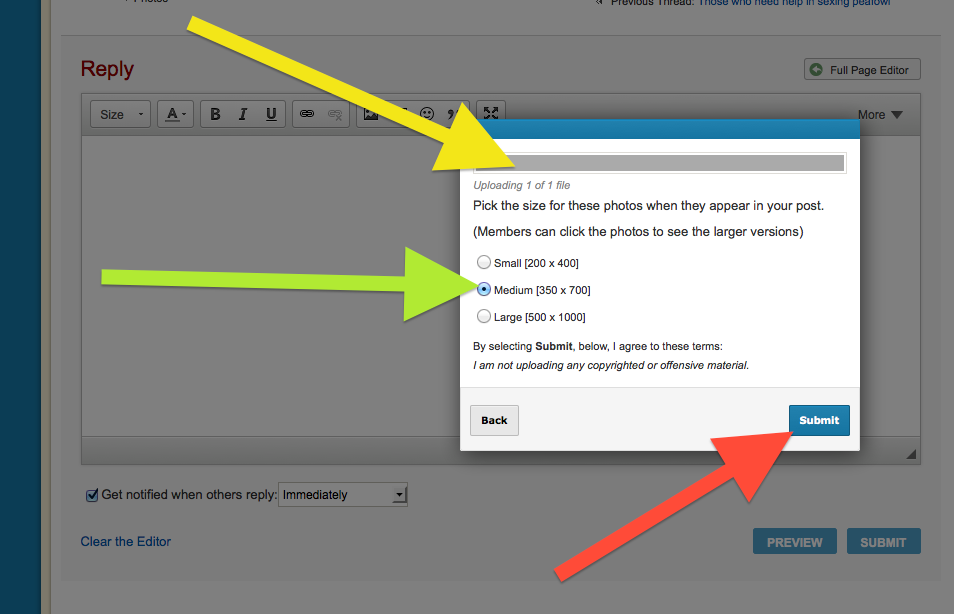
That should do it!
Click on that little landscape:
Then click here where it says "Upload Files":
Then you'll be able to find the image you want to upload, wherever it is on your computer.
When you find it, double-click and it will start to upload.
Wait for it to upload fully (yellow arrow).
Pick the size you want it to appear (green arrow).
Then click on Submit (red arrow).
That should do it!


