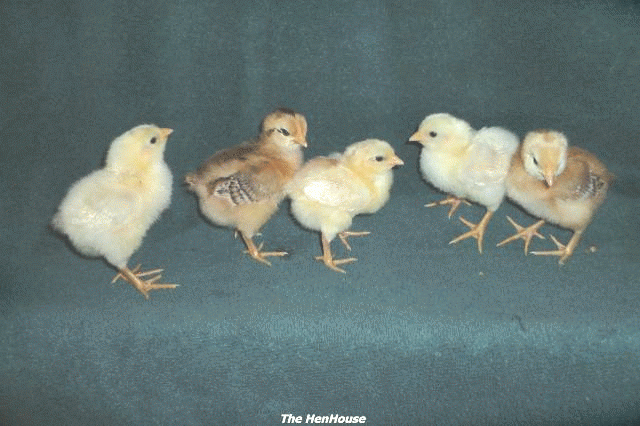Quote:
so what would this be for a grade
Oh that one is A- , very good!

wait so is my grade a b- or a- now
so what would this be for a grade
Oh that one is A- , very good!

wait so is my grade a b- or a- now