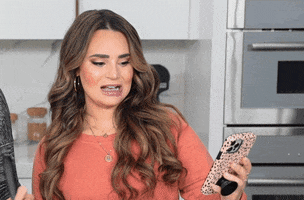- Apr 2, 2023
- 15,524
- 106,958
- 1,336
Linux. Find the guide to install Linux Mint on there. What's the laptop's make and model? If it has a Intel or AMD sticker, can you tell me what it says on there?The one that doesn't have a battery....they don't even make the battery anymore....
I've deleted bloatware, turned off Cortana (which takes an absurd amount of ram, turns itself on every update), completely deleted/disabled all pre-installed software. Yet it still struggles to play just mp3s without a struggle.
I bought it during 2022, when pickings were slim and I thought mine was dying. It's been like this since the beginning.
Linux Mint is fairly easy to use for people who have never used it before and is well worth it. You can even have it split the hard drive so you can keep Windows and have Linux on the side. Some people here might say it's difficult but it's not that hard. And once it's installed it's pretty much a breeze. I've installed it for a old, not techy at all guy and he loves it.

 sick)
sick)