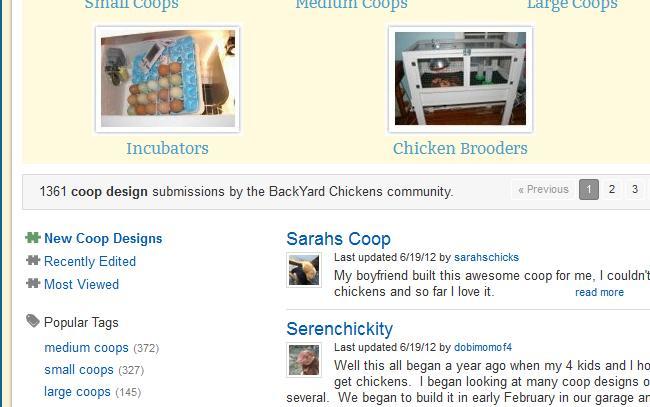Navigation
Install the app
How to install the app on iOS
Follow along with the video below to see how to install our site as a web app on your home screen.
Note: This feature may not be available in some browsers.
More options
You are using an out of date browser. It may not display this or other websites correctly.
You should upgrade or use an alternative browser.
You should upgrade or use an alternative browser.
Can't find the "add a page" buttons
- Thread starter BtownChickMom
- Start date
More options
Who Replied?I checked your access and it should be working fine. Can you go to the page and refresh it:
https://www.backyardchickens.com/atype/0/Member_Pages
If that doesn't work, try deleting your internet cache / browser history files and try again.
If that doesn't work, reply with your browser and version and we'll see what we can find.
https://www.backyardchickens.com/atype/0/Member_Pages
If that doesn't work, try deleting your internet cache / browser history files and try again.
If that doesn't work, reply with your browser and version and we'll see what we can find.
- Thread starter
- #3
I checked your access and it should be working fine. Can you go to the page and refresh it:
https://www.backyardchickens.com/atype/0/Member_Pages
If that doesn't work, try deleting your internet cache / browser history files and try again.
If that doesn't work, reply with your browser and version and we'll see what we can find.
I refreshed the page--didn't work.
I deleted the cache and history (in two browsers)--didn't work.
I use Firefox 12.0 and I also tried IE 9.
I'd send another screenshot, but everything on the left side is still the same--no add/submit button.

Thanks for that. We've been digging into a few items and it seems like there may be a bug that got introduced a couple days ago that was intended to keep out spammers, but may be blocking legit users.
We've escalated this to our engineers to take a look into, but being the weekend it may take a day or so to get it resolved.
Sorry for the inconvenience.
We've escalated this to our engineers to take a look into, but being the weekend it may take a day or so to get it resolved.
Sorry for the inconvenience.
- Thread starter
- #5
Thanks for that. We've been digging into a few items and it seems like there may be a bug that got introduced a couple days ago that was intended to keep out spammers, but may be blocking legit users.
We've escalated this to our engineers to take a look into, but being the weekend it may take a day or so to get it resolved.
Sorry for the inconvenience.
Thanks for checking on it. I'm looking forward to sharing our chicken adventures.

- Jul 26, 2011
- 344
- 46
- 118
I'm having the same issue. Hope it gets fixed soon!
- Thread starter
- #7
It's working!!
 Thank you!!!
Thank you!!!

We've made some changes that hopefully solved this problem. If you are still having problems, please reply with the following:
• What is the URL of the page that you got the error or had problems?
• Did you receive any error messages? If yes, what were they? (please copy and paste the entire message, screenshots are best)
• What were the exact steps you took before having the problem? Please be as specific as possible so we can do exactly what you did.
• How long has it been happening? If only one time, what day and time did it happen?
• Which browser and version are you using (eg., Firefox 3.5.9, Internet Explorer 7, etc.)
• Have you logged out, deleted your internet cache / browser history of files, logged back in, and tried again?
• Have you tried a different browser (we suggest Firefox or Chrome)?
• What is the URL of the page that you got the error or had problems?
• Did you receive any error messages? If yes, what were they? (please copy and paste the entire message, screenshots are best)
• What were the exact steps you took before having the problem? Please be as specific as possible so we can do exactly what you did.
• How long has it been happening? If only one time, what day and time did it happen?
• Which browser and version are you using (eg., Firefox 3.5.9, Internet Explorer 7, etc.)
• Have you logged out, deleted your internet cache / browser history of files, logged back in, and tried again?
• Have you tried a different browser (we suggest Firefox or Chrome)?
New posts New threads Active threads
-
Latest threads
-
One of my chickens has only ever laid for about 3 months in her life.
- Started by Lord_Maren
- Replies: 0
-
-
The Resilience of Ducks
- Started by rodeowoodstock
- Replies: 0
-
-
-
-
Threads with more replies in the last 15 days
-
-
-
Question of the Day - Friday, February 13th, 2026
- Started by casportpony
- Replies: 93
-
-
BYC's 52-week Photography Challenge. Week 8: (Feb 23-March 2, 2026) Theme: Signs
- Started by Debbie292d
- Replies: 58
-
×