
Welcome, I hope you have fun here! If you have any questions post here or Pm! Each thing we do will take a different amount of time. Be sure you register with the Academy before joining this thread! If you want me to critic something but don't want to join the classroom, just post here and I will gladly offer tips.

_________________________________________________________________________________________________________

NixNoodleNumbat: Assi. 1 ~ A+
ChickLover16: Assi. 1 ~ A-
Assi. 2 ~ B-
<3ChickenForever: Assi. 1 ~ A .
Assi. 2 ~ A+
Zinnia-Hen: Assi. 1 ~ A+
Wooing Wyandotte: Assi. 1 ~ B+
ILovesedward: Assi. 1 ~ A
Assi. 2 ~ A+
SawingLogs: Assi. 1 ~ C+
Assi. 2 ~ B+
(If your name is not on the list, please let me know!)
_________________________________________________________________________________________________________

1.) Making Moving Gifs
2.) Adding a new background to pictures
3.) Adding borders & text
4.) Adding layers
5.) Making Collages
6.) Smudging and adding text
7.)
Remember, some things may take more than one lesson to do. I will have a new assignment up every 2 or so weeks depending on the lesson.
_________________________________________________________________________________________________________

Pixlr.com ~ Free online site like Photoshop.
Picnik.com ~ Free online site like Photoshop.
Gimp.com ~ A free downloadable like Photoshop.
Paint.net ~ Another free downloadable like Photoshop.
Gickr.com ~ Free Movie Maker.
I will be using all of these free sites, so I know you all can do what I do.
_________________________________________________________________________________________________________

For this first assignment I would like you all to play around the affects that make your photo looks brighter, and clearer . Make the main focus in your photo seemingly pop out of the background. This will be one of the most easiest assignments to get an A+. You can use any picture for your assignment, but I will be using a jumping horse and rider. (Hint: I will be using Picnik.com for this as I feel it will be the easiest for you all to use.)
1.) Get the picture you want to edit ~ This is the raw image I will be using, before I did any editing at all.

2.) Sharpen The Image(optional) ~ After I played with the sharpness and clarity on the horse and rider, this is what I came up with.

Do you see how the edges are more defined, and the shadows are slightly darker around the face? I like it though because it helps me see the edges better. Sharpness and clarity are just an options, so if you like the way your picture looks in the beginning you don't have to sharpen it, I would like if you would though.
3.) Brighten the image ~ One of the most important parts, in my opinion, is either brightening the main part or background of your photo(Hint: to do this you can use the vibrance option.). For my Image I brightened the horse and rider, and left the background dull.

The horse and rider are now considerably, this is the beginning to helping the image pop. If you go into or out of lines, it's okay later on when the image is finished you will barely even notice it.
4.) Sepia or GreyScale ~ To make the image really pop you can either use the Sepia option or the Greyscale option to blot out the background of the image. I prefer Sepia because you can change the shade.

You change do any shade of color, i chose green because it made this made the horse and rider really pop out of the background..
5.) Add your own touch! ~ You can add a frame, text, anything you want as long as I can still see the picture.

Your Finally Done! I hope you all have fun with this! If you have any questions/problems just post here, or message me!

Hope you guys are excited for the new assignment! I will be using picnik for this as well! This will mostly just be choices.

1.) Find your photo: It can be anything, I chose to do the flower below.

2.) Sharp or Soft: Decide if you want the image to be sharp or soft, depending on what you choose will make the decision on what effects you will use.
Soft ~ To make the image softer I used the softening effect, it turned out to look like this.

It is considerably softer, and you could say blurry. To make it sharp you can use the sharpening tool.
3.) Add an Effect: You can add any effect in the ranges of them available, I chose Cross process.

4.) Adding Text: You can add whatever you like, words, font, styles, ect. I chose to do this "I hope some day to meet God, because I want to thank Him for the flowers." ~ Robert Brault. For the style I did overlay.
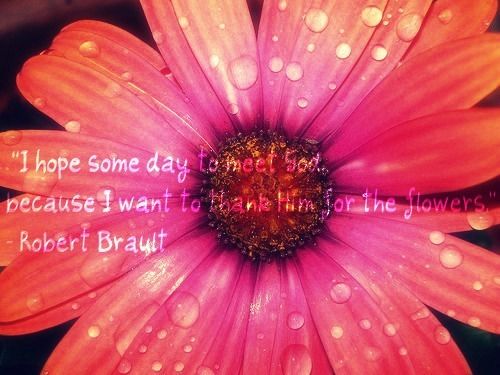
5.) Add a frame: You can add any frame you like! I chose mirrored.
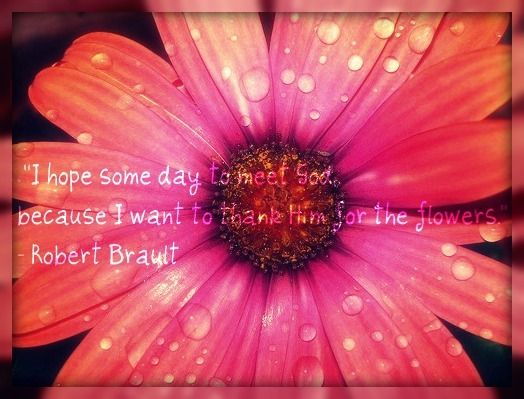
Hope you have fun!

One of the hardest in my opinion! Good luck!
You can do this lesson on the following programs: Gimp, Photoshop, Cs2, or Pixlr. I will be using pixlr because I find it easiest to use.
Step #1:
Find your image ~ You can pick any image you like; I find detacking horses is the easiest way to learn how to do this, however. You do not have to do a full horse,. If you would like to do something else feel free to. I chose the horse below, you can use this mare or as stated before a different image.

Now decide if you will be painting out the horse and rider, or you will use the ‘copy affect.’ I will be using the clone tool (copy affect) as it is a little harder to explain.
Step #2
The body~
I always start with the easy part first. Look for a good part of the horses coat that you think might match the part that is blocking what you want to see, in my case it is the rider and tack. You may need to use the smudge tool in some places so it looks natural, that’s totally fine. Just make sure it doesn’t look fake, using a smaller brush normally helps with this.



Step #3:
The head ~
The head is one of the most tedious parts, things are concentrated. I use the smudge tool a lot for the head. They are super hard to do.

In some cases you might have to find another similar image if you can not fix a certain part, like I did with the horses muzzle.
~~~~
I may change this up a little and make it easier to understand later, but you all have been begging soo, I made it!
If you haven't done assignment #2 then please do that before this one. If you have done it and I didn't grade it, please tell me!
~~~~
If you need any extra help, PM me!
~~~~
Again, Good Luck!
Last edited:

