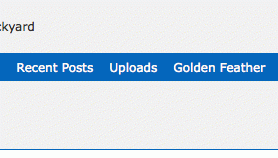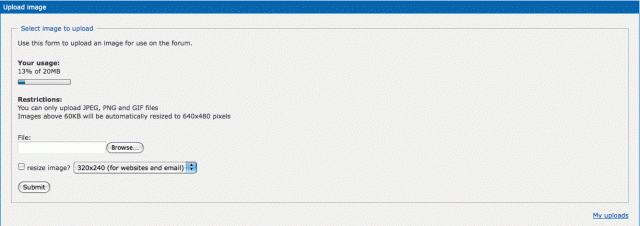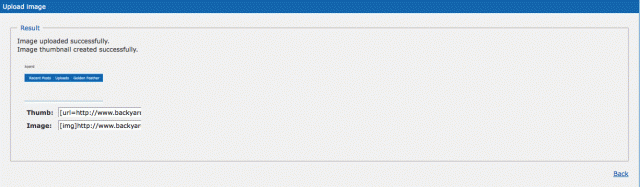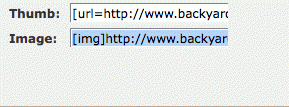Sorry, can't help you...Your picture(s) didn't show up. Did you post it right? Here's how to upload a picture and post it here:
Go to "Uploads" at the top of the screen (it's next to "Recent Posts" and "Golden Feather"). When you click it, it will probably open up in a new tab...
When you get to the Uploads page, you will see something like this:
Click on "Browse" and find the picture that you want, depending on what file you saved it to (for example if you saved it to "My Pictures", look for that folder and find the picture in that folder.
When you find the picture you want, double click it (or click it once and click "Open"). Then, you can have the option to resize it if you want (so when you post it you can have it large, small, etc...)
Click "Upload". (It may take a little while for it to upload)
Once the picture is uploaded, you will see something like this on your screen:
There will be a box with the pictures' url (it will say "Thumb") and there will be a box that says "Image". Highlight the "Image" by just clicking on the box that says "Image" (the second one that is under "Thumb")
Right click and copy (or go to "Edit" and "Copy", which is next to "File" on your start menu or the bar that has "History", "Bookmarks", etc....)
Go back to your BYC post/thread where you want to post the picture. Right click and "Paste" (or go to "Edit" and "Paste", just like with copying...). "
" should appear (without the quotation marks) wrapped around what you copied from "Image" on the Upload page. And that's all you have to do.
Once you post your thread/post, the image should appear.
Also, if you want to post a picture from online, simply copy the website url and paste it onto a thread, then highlight it, and then click "Img", which is above the smiley faces and next to "B", "I", and "U" options ("Bold", "Italics", and "Underline").
I hope this helps with uploading pictures!