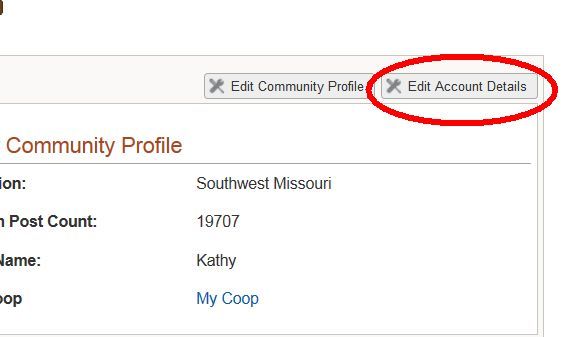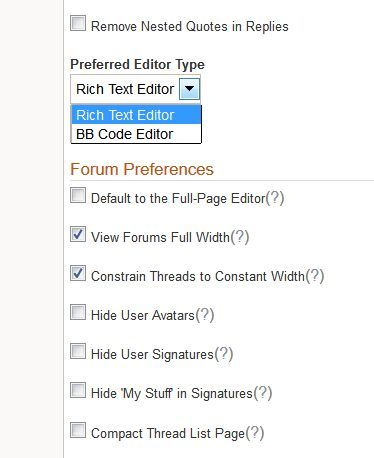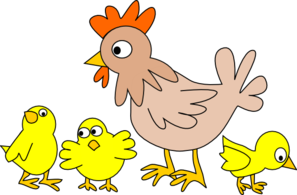Unseasonably warm here, 39 this morning. I can hear the wind, which means all the I e on the ground will be shiney smooth and devoid of all traction.
Navigation
Install the app
How to install the app on iOS
Follow along with the video below to see how to install our site as a web app on your home screen.
Note: This feature may not be available in some browsers.
More options
You are using an out of date browser. It may not display this or other websites correctly.
You should upgrade or use an alternative browser.
You should upgrade or use an alternative browser.
Mahonri's 3rd Annual, BYC Easter Hatch-a-long!
- Thread starter Mahonri
- Start date
Got it! Thank you so much!I might know what the problem is, are you using the BB code editor? I was and had to change to the Rich Text editor for the copy/paste to work with the link. I hope I didn't just confuse you more.Its still not doing it what I what it to do!Quote:
Daron, Highlight the link above, left click and chose copy, go to your profile, chose edit community profile, scroll down to "Your Forum Signature" box,, under the box chose edit signature text, paste the link there, it will automatically be resized to fit. Add smilies to the ends if you want!See what I mean in my sig.


Click on your Profile.
Then click "Edit Account Details"....
Thank you so much - at last pictures!

Edited to say - It Worked !!
Last edited:
WOW.... THAT smiley is scarey !!


SO ........ where do we get the cute pictures to copy ?? Beside your posts.........
Google something!
Did you also notice we can click on your image and it comes up bigger, and more clear?
Last edited:
Whoot............... Thank you AGAIN !!!!
Where's my pic????
 it did not work... It shows on my preview..........
it did not work... It shows on my preview..........
Where's my pic????

Last edited:
New posts New threads Active threads
-
Latest posts
-
-
-
Thread got deleted for duplicate but isn't
- Latest: Rabbit chicken
-
-
-
-
Latest threads
-
Thread got deleted for duplicate but isn't
- Started by Rabbit chicken
- Replies: 0
-
-
-
Thoughts on this six weeks old? 3/4 Orpington, 1/4 Barred Rock
- Started by All-I-Want-Are-Chickens
- Replies: 1
-
-
-
Threads with more replies in the last 15 days
-
BYC's 52-week Photography Challenge. Week 5: (Feb 2 - Feb 8, 2026) Theme: Nature
- Started by CCsGarden
- Replies: 100
-
BYC's 52-week Photography Challenge. Week 4: (Jan 26 - Feb 1, 2026). Theme: Books!
- Started by thecatumbrella
- Replies: 96
-
Wind chill doesn’t count, right?
- Started by Lulu-vt
- Replies: 85
-
-
-
×