OK...here's what I do with my photobucket pictures
In the "reply" box below @ the bottom of the page, you will see a row of icons starting with "source, normal, size" etc. Click on the one that looks like a little photo (it's two over to the lef from the paper clip).
When a little box comes up, click on the tab that says "Image URL"
Copy the "direct link" code from the Photobucket photo and paste it into the little box labeled "import URL""
And that's it! Give it a try!
Like this

In the "reply" box below @ the bottom of the page, you will see a row of icons starting with "source, normal, size" etc. Click on the one that looks like a little photo (it's two over to the lef from the paper clip).
When a little box comes up, click on the tab that says "Image URL"
Copy the "direct link" code from the Photobucket photo and paste it into the little box labeled "import URL""
And that's it! Give it a try!
Like this

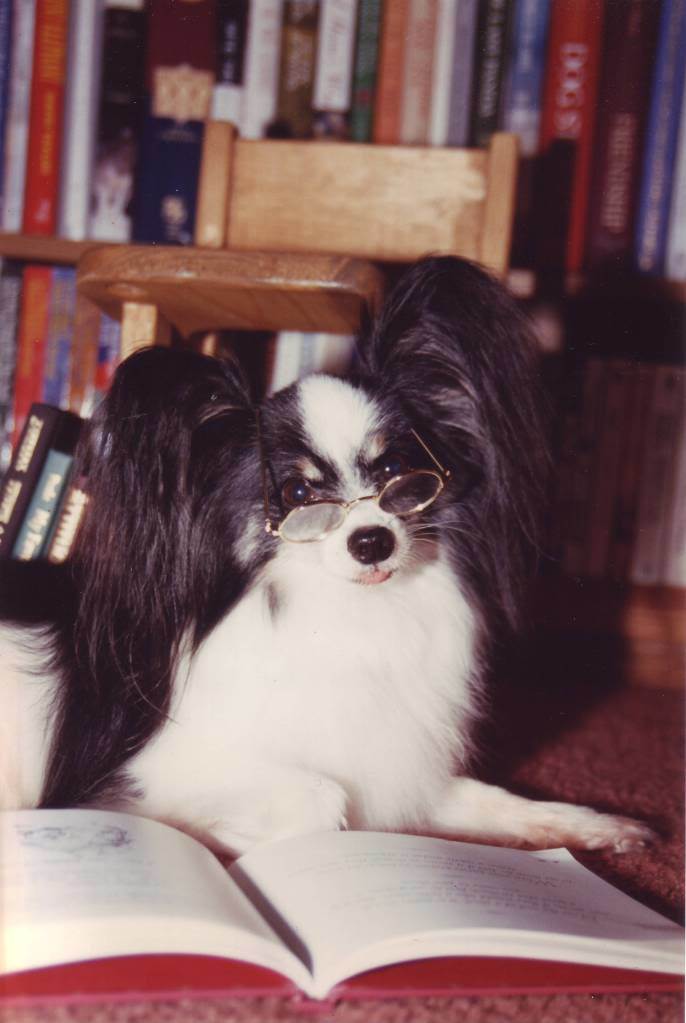


 Poo!
Poo!
