Hey Friends,
A few notes on BBcode:
1) BBcode is the most popularly used method for posting things like smilies, links, images, etc. in a forum.
2) One of the ways we keep this forum SUPER FAST is by keeping a happy medium between too many and too few bells / whistles. BBcode may be take a TINY bit more effort on this board, but it will be paid back many fold in performance.
3) We have installed bbcode easy buttons which allows you to select a button to automatically get the bbcode generated for smilies, bold, links, images, quotes, etc.
How Do You Use BBcode: Here are examples using the image bbcode:
URLs:
All URLs automatically turn into links: www.BackYardChickens.com requires no code.
If you want to link text to a website, do the following:
1) Type the text
2) Highlight the text with my mouse
3) Click the "Word-Link" button (the text will be wrapped with the code for a link)
4) Replace the text "YourLinkGoesHere" with your link.
Images:
1) Type in the image URL, something like this: https://www.backyardchickens.com/images/BYC-chicken.gif
2) Highlight the entire URL
3) Click on the "Img" button. This will wrap the img BBcode around your image URL
4) Your image link should be between the two back to back brackets, like this:
:

Here is what you get:

For more examples of BBcode usage (adding colors to text, etc), see this link:
https://www.backyardchickens.com/forum/help.php#bbcode
A few notes on BBcode:
1) BBcode is the most popularly used method for posting things like smilies, links, images, etc. in a forum.
2) One of the ways we keep this forum SUPER FAST is by keeping a happy medium between too many and too few bells / whistles. BBcode may be take a TINY bit more effort on this board, but it will be paid back many fold in performance.
3) We have installed bbcode easy buttons which allows you to select a button to automatically get the bbcode generated for smilies, bold, links, images, quotes, etc.
How Do You Use BBcode: Here are examples using the image bbcode:
URLs:
All URLs automatically turn into links: www.BackYardChickens.com requires no code.
If you want to link text to a website, do the following:
1) Type the text
2) Highlight the text with my mouse
3) Click the "Word-Link" button (the text will be wrapped with the code for a link)
4) Replace the text "YourLinkGoesHere" with your link.
Images:
1) Type in the image URL, something like this: https://www.backyardchickens.com/images/BYC-chicken.gif
2) Highlight the entire URL
3) Click on the "Img" button. This will wrap the img BBcode around your image URL
4) Your image link should be between the two back to back brackets, like this:
:
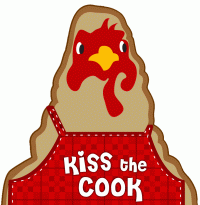
Here is what you get:
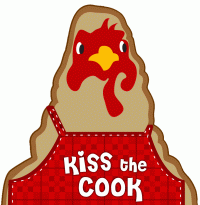
For more examples of BBcode usage (adding colors to text, etc), see this link:
https://www.backyardchickens.com/forum/help.php#bbcode








