How To Take A Screenshot The Easy Way
Step 1: Go to http://greenshot.org/ and download Green Shot

Once you have it downloaded onto your computer then you're ready to take screenshots the easy way.
Step 2: While on the page that you want to take a screen shot - press the following keys on your keyboard at the same time: Fn (and) PrtSc
Step 3: A gid will appear on your screen. Move your cursor to the top left of where you want to capture and hold down the left mouse button. While holding the mouse button down drag the mouse to highlight what you want to capture. Once you've captured the area, release the button.
Step 4: A new window will pop up with the picture you just captured...you can add arrows, words, text and more.
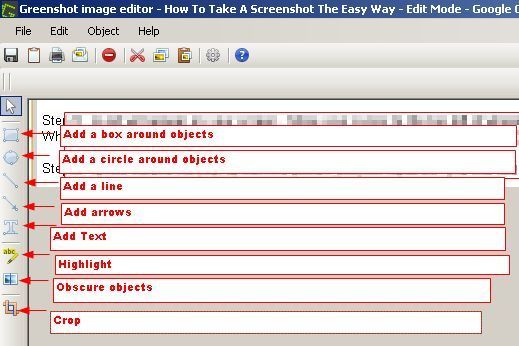
Step 5: Click on File. Then Save As.
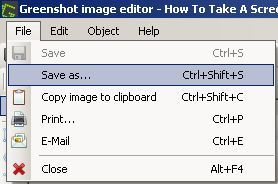
Step 6: Name your pic and click Save.
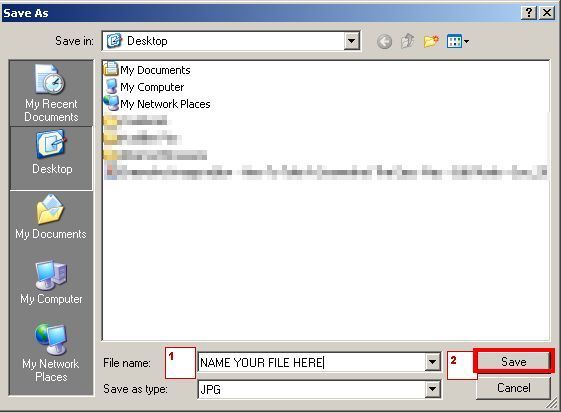
Step 7: Upload your pic here using these instructions:
Inserting Pics in on the New BYC
