Last Fall I added an automatic coop door, but we have to do a nightly head count to make sure all the girls got in on time. The door is great it allows us to sleep in an extra hour or so in the morning on weekends. It also allows us to feel a little better if we are not home at sun down. Keep in mind there is no replacement for vigilance to protect your flock and our flock are pampered pets.
Well last week I was on eBay and saw a listing for an IP Camera. Being a guy the first reaction was "Cool, I want one. What excuse can I use to buy it" Chicken coop!!
Well went ahead and bought a Tenvis Cam from a good rated seller and it arrived Friday.
Yesterday was a nice day to play with a new toy, I mean set up the camera to protect the girls. Before I installed it in the coop I set it up in the house and got it all set first. I did have some technical issues to work out. Download files and install them on your computer. Once I had it all set up I pressed the daughter into helping me pull wire out to the coop. The cameras are wireless, but I do not have a strong enough signal out there to run it.
We mounted the camera in the upper corner of the coop so we could see the roost, the nesting boxes, food and water. I'll have to add an outlet to power the cam. For right now the 5 volt power supply is on an extension cord.
Once the camera was up and running I started working on the more advanced settings. I downloaded the app for my cell phone and watched several You Tube videos on setting up the cams for remote access. With a standard home network the cam will have an IP address of 192.168.0.xxx (use manufactures program to find yours) . You will be able to see it by typing the address in your internet browser address such as http://192.168.0.6:81 , but this only works from your home network. To access the cam from outside your home network you need your actual IP address. It's easy to find google "whats my IP". With my home network router I had to set up port forwarding, which allows outside requests to pass through the fire wall. I can set user IDs and privelages
Now I can check on the girls from any computer or my cell phone.
Have a look
http://75.69.115.236:81
User ID: chicken
Password: coop
Then choose the access type for the browser you use. I use internet explorer so I click the first choice.


Well last week I was on eBay and saw a listing for an IP Camera. Being a guy the first reaction was "Cool, I want one. What excuse can I use to buy it" Chicken coop!!
Well went ahead and bought a Tenvis Cam from a good rated seller and it arrived Friday.
Yesterday was a nice day to play with a new toy, I mean set up the camera to protect the girls. Before I installed it in the coop I set it up in the house and got it all set first. I did have some technical issues to work out. Download files and install them on your computer. Once I had it all set up I pressed the daughter into helping me pull wire out to the coop. The cameras are wireless, but I do not have a strong enough signal out there to run it.
We mounted the camera in the upper corner of the coop so we could see the roost, the nesting boxes, food and water. I'll have to add an outlet to power the cam. For right now the 5 volt power supply is on an extension cord.
Once the camera was up and running I started working on the more advanced settings. I downloaded the app for my cell phone and watched several You Tube videos on setting up the cams for remote access. With a standard home network the cam will have an IP address of 192.168.0.xxx (use manufactures program to find yours) . You will be able to see it by typing the address in your internet browser address such as http://192.168.0.6:81 , but this only works from your home network. To access the cam from outside your home network you need your actual IP address. It's easy to find google "whats my IP". With my home network router I had to set up port forwarding, which allows outside requests to pass through the fire wall. I can set user IDs and privelages
Now I can check on the girls from any computer or my cell phone.
Have a look
http://75.69.115.236:81
User ID: chicken
Password: coop
Then choose the access type for the browser you use. I use internet explorer so I click the first choice.
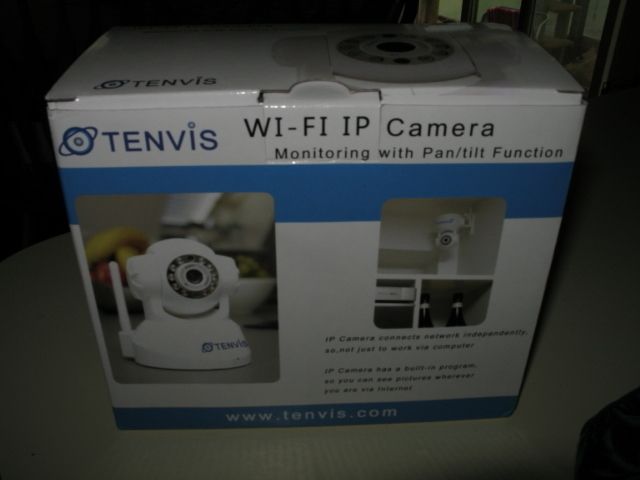

Last edited:


