OK... I only use Internet Explorer at work (because I have to) and it's giving me 20 certificate error boxes or secure connection error boxes every single time I access a new page on BYC. This makes checking the forums for updates a real pain and if you just want to go back a page... forget about it because your history is full of googleleads links. Well, if you're having the same problem, here's the solution:
1. Access Google's "Ads Preferences" page at www.google.com/ads/preferences.
2. Click the "Opt out" button in the middle of the page to stop Google's advertising partners from assigning the "DoubleClick" cookie that tracks your browsing.
That'll fix you up!
Happy Browsing!!



1. Access Google's "Ads Preferences" page at www.google.com/ads/preferences.
2. Click the "Opt out" button in the middle of the page to stop Google's advertising partners from assigning the "DoubleClick" cookie that tracks your browsing.
That'll fix you up!
Happy Browsing!!

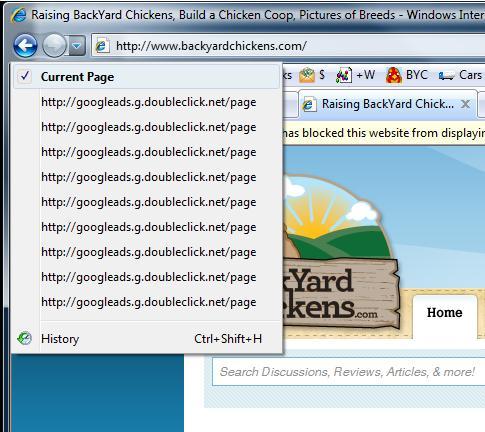

Last edited:

