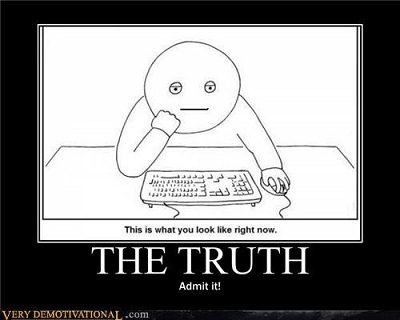This is worse than having to stop and ask for directions! but how the heck do i post pics in a thread now?
Navigation
Install the app
How to install the app on iOS
Follow along with the video below to see how to install our site as a web app on your home screen.
Note: This feature may not be available in some browsers.
More options
You are using an out of date browser. It may not display this or other websites correctly.
You should upgrade or use an alternative browser.
You should upgrade or use an alternative browser.
how the neck do the pics work now?
- Thread starter ultra1classic
- Start date
More options
Who Replied?This thread should offer a lot of hints and tips... Read it all the way through if you have the time.

https://www.backyardchickens.com/t/...ow-to-upload-pictures-onto-the-byc-forum/0_20

https://www.backyardchickens.com/t/...ow-to-upload-pictures-onto-the-byc-forum/0_20
- Jun 4, 2011
- 3,595
- 582
- 296
When you are in the "reply" screen, look at the two rows of icons above where you type. The one you want is in the second row, first one. It will say "instert image" when you hover over it. Click on it, and it will give you the opportunity to browse and select a photo. Hope this helps!
Weird, my little icon is the furthest on the left!?
- Thread starter
- #5
past that stage..at the making angry gestures stage...if i click that it asks for the url...went down that road earlier..ended up telling me url doesn't exist
- Jun 4, 2011
- 3,595
- 582
- 296
if you are posting a photo bucket picture or similiar, I'd just paste the link into the body of the message like I always did.
Or, if the image is on your computer, make sure that you have "browse computer" selected.
when all else fails, make rude gestures and download the pic from the web onto your hard drive and then upload it from there.
Or, if the image is on your computer, make sure that you have "browse computer" selected.
when all else fails, make rude gestures and download the pic from the web onto your hard drive and then upload it from there.

- Thread starter
- #7
i can't figure out how to post pics i had in my uploads on BYC prior to the new "lets confuse the Crap out of me" versionif you are posting a photo bucket picture or similiar, I'd just paste the link into the body of the message like I always did.
Or, if the image is on your computer, make sure that you have "browse computer" selected.
when all else fails, make rude gestures and download the pic from the web onto your hard drive and then upload it from there.
i can't figure out how to post pics i had in my uploads on BYC prior to the new "lets confuse the Crap out of me" version
In your profile, scroll all the way to the bottom where your photo albums are.
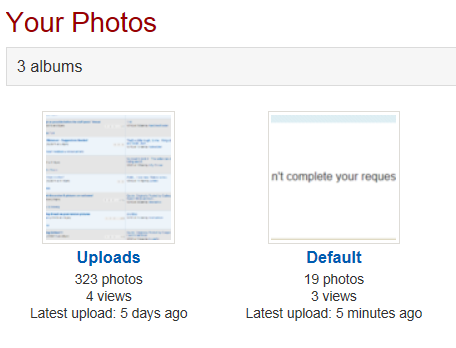
Click the album you want to get a picture from. In my example, I'm going to click "Uploads" because that's where the pictures I had on the old BYC were put. That album is completely private unless you choose to make it public. You cannot delete photos from that album -- only from public albums.
So, I click on "Uploads." In that album, I'm going to click on the picture I want to put in my post (the one with the yellow star):
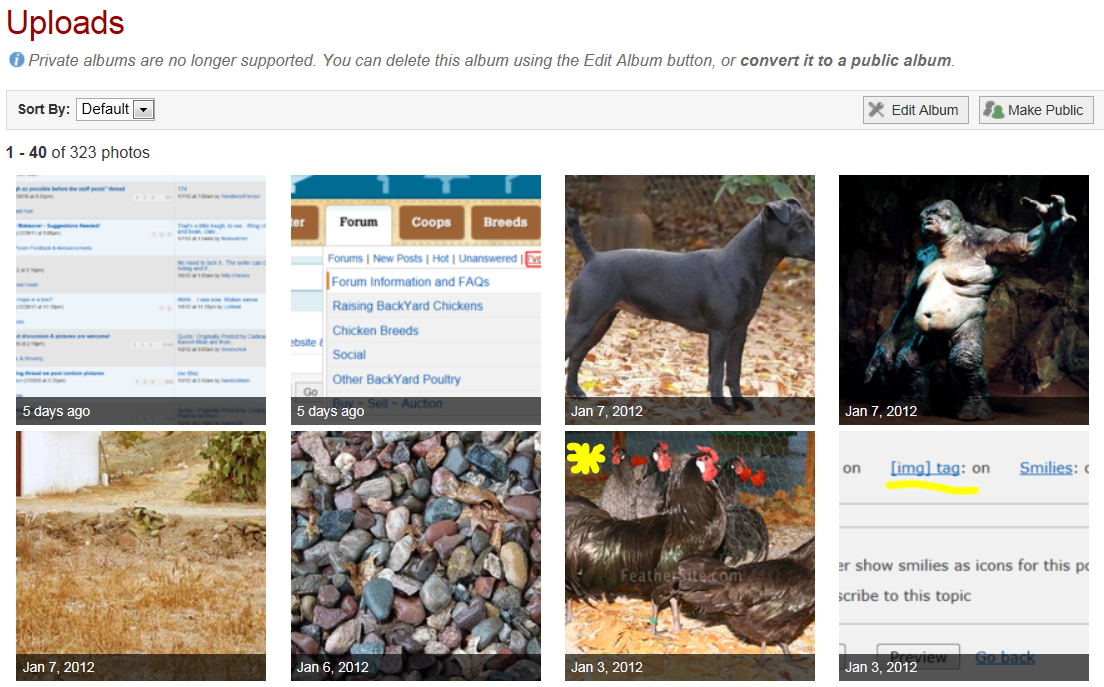
When you click on it, you get this screen:
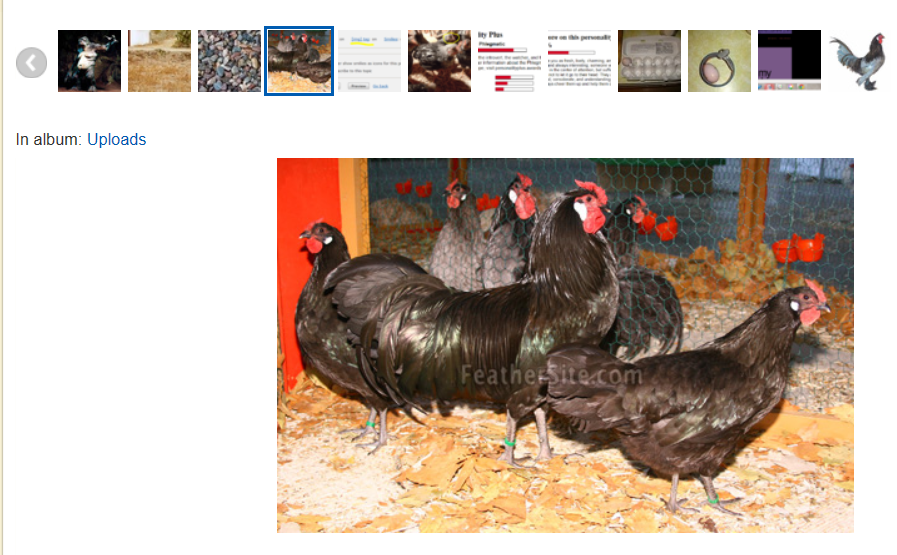
Now, I have 2 choices for inserting the picture into my post.
- I can right click copy and paste or
- I can click the box to the lower right of the picture that says "Embed" and copy the URL from there.
If I choose #1, it's that simple. Right click the picture, select "Copy" or "Copy Image" (in Firefox) and then in your post right click again where you want your picture to be and click "Paste." Your image should come up right away, but if your browser has special security settings, you may get a window asking permission to access your computer's clipboard (where the photo is stored until you paste it) and you click "Allow access," or, in Firefox, a security window where you paste the picture and then hit OK. (There is an add-on you can get to fix that problem). Sorry I don't have a screenshot for that one. I'm an IE9 gal myself.

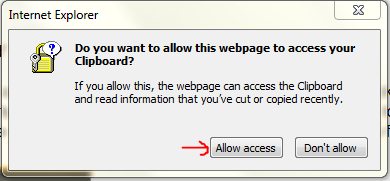
Then your picture should appear in your post.
I haven't figured out how to use the "Embed" option -- every time I do, I get an error and have no idea what it's supposed to mean.
Anyway, there's a step-by-step Copy&Paste from your Uploads album. So try to read the thread posted above -- super helpful.
Last edited:
New posts New threads Active threads
-
Latest threads
-
-
-
Recessive genetics in Silkies
- Started by Abcabc
- Replies: 1
-
-
Sorghum equals less or no eggs
- Started by Snakebiteholloway
- Replies: 0
-
-
Threads with more replies in the last 15 days
-
-
-
-
Can I get some help from someone with careless neighbours who own dogs.
- Started by RiDaGeckoGuy
- Replies: 102
-
-