We support the embedded videos from Youtube and Vimeo. We have a request in to add others. So, in the interim we can post a thumb / link like above.
Navigation
Install the app
How to install the app on iOS
Follow along with the video below to see how to install our site as a web app on your home screen.
Note: This feature may not be available in some browsers.
More options
You are using an out of date browser. It may not display this or other websites correctly.
You should upgrade or use an alternative browser.
You should upgrade or use an alternative browser.
Inserting a Photobucket photo in a post.
- Thread starter Rainwolf
- Start date
- Thread starter
- #12
We support the embedded videos from Youtube and Vimeo. We have a request in to add others. So, in the interim we can post a thumb / link like above.
Thanks Nifty... now I don't have to try and figure out if I'm missing anything

Last edited:
best I can do this late at nightI will play with it and see if I can do better.
Thanks for your help

"Error while inserting video. Please make sure that the embed code is correct.
Embed Video
Paste the appropriate Video URL or Embed code below
YouTube and Vimeo are supported"
A bit frustating this new format, I can't even open this link "https://www.backyardchickens.com/t/325695/make-your-mark-on-the-byc-map-its-easy", maybe it's my browser maybe not... will come back to this site when most of the hiccups sorted... at the moment it's just a bit off putting to try and post anything.
- Thread starter
- #14
best I can do this late at nightI will play with it and see if I can do better.
Thanks for your help, I got this when I did the steps you do...
"Error while inserting video. Please make sure that the embed code is correct.
Embed Video
Paste the appropriate Video URL or Embed code below
YouTube and Vimeo are supported"
A bit frustating this new format, I can't even open this link "https://www.backyardchickens.com/t/325695/make-your-mark-on-the-byc-map-its-easy", maybe it's my browser maybe not... will come back to this site when most of the hiccups sorted... at the moment it's just a bit off putting to try and post anything.
But you don't want to embed....
You want to choose the the tab "get link code"
then copy the "IMG for bulletin boards & forums"
and paste it into the post. (parts missing so it would show the "code")
URL=http://s1218.photobucket.com/albums/dd413/rainwolfbirds/?action=view¤t=Meow11.mp4 IMG]http://i1218.photobucket.com/albums/dd413/rainwolfbirds/th_Meow11.jpg[/IMG[/URL
and you get this:

Last edited:
- Thread starter
- #15
and now for a fun video.... happens to be on youtube so easy copy paste into post. 
[VIDEO]

[VIDEO]
Last edited:
- Thread starter
- #16
But you don't want to embed....
You want to choose the the tab "get link code"
then copy the "IMG for bulletin boards & forums"
and paste it into the post. (parts missing so it would show the "code")
URL=http://s1218.photobucket.com/albums/dd413/rainwolfbirds/?action=view¤t=Meow11.mp4 IMG]http://i1218.photobucket.com/albums/dd413/rainwolfbirds/th_Meow11.jpg[/IMG[/URL
I just realized I said hit the video thing on the other post.....
Just copy paste the "IMG for bulletin boards & forums" link into the post directly... that should work bypassing the video part....
least in BBcode it does... gonna switch to rich text editor and try there..
You want to choose the the tab "get link code"
then copy the "IMG for bulletin boards & forums"
and paste it into the post. (parts missing so it would show the "code")
URL=http://s1218.photobucket.com/albums/dd413/rainwolfbirds/?action=view¤t=Meow11.mp4 IMG]http://i1218.photobucket.com/albums/dd413/rainwolfbirds/th_Meow11.jpg[/IMG[/URL
I just realized I said hit the video thing on the other post.....
Just copy paste the "IMG for bulletin boards & forums" link into the post directly... that should work bypassing the video part....
least in BBcode it does... gonna switch to rich text editor and try there..
- Thread starter
- #17
ok in Rich Text Editor which is the Default editor.
In Photobucket go your video and select share.
this popup box will be seen:

Select the get link code tab
Copy the "IMG for bulletin boards & forums" link
Paste in to the post
[VIDEO] [/VIDEO]
[/VIDEO]
OK Nevermind.........
Does not work
Nifty is there any way to get it to work in Rich Text Editor?
I'm switching back to BBCode.....
For those who want to switch to BBCode....
Go to your Profile page
Edit Account Details
Under "Site Preferences"
Select BBCode
Save
Then try to do video
In Photobucket go your video and select share.
this popup box will be seen:
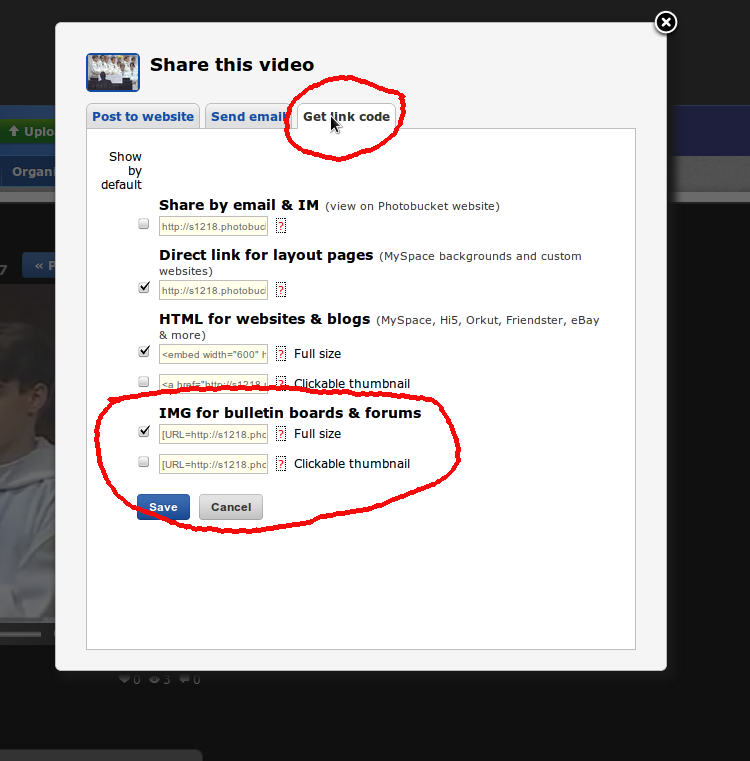
Select the get link code tab
Copy the "IMG for bulletin boards & forums" link
Paste in to the post
[VIDEO]
 [/VIDEO]
[/VIDEO] OK Nevermind.........
Does not work

Nifty is there any way to get it to work in Rich Text Editor?
I'm switching back to BBCode.....
For those who want to switch to BBCode....
Go to your Profile page
Edit Account Details
Under "Site Preferences"
Select BBCode
Save
Then try to do video

That part just went "whoooshhhh...... " over my techno retard head....


... that should work bypassing the video part....
least in BBcode it does... gonna switch to rich text editor and try there..
- Thread starter
- #19
In BBCode Editor (you have to set your editor to BBCode... Default is "rich text editor")
all you have to do is paste the "IMG for bulletin boards & forums" link into the post and it is fine. It inserts like my above links...
In the Default editor it does not work...... Sorry
all you have to do is paste the "IMG for bulletin boards & forums" link into the post and it is fine. It inserts like my above links...
In the Default editor it does not work...... Sorry

New posts New threads Active threads
-
Threads with more replies in the last 15 days
-
-
-
Question of the Day - Friday, February 13th, 2026
- Started by casportpony
- Replies: 93
-
-
BYC's 52-week Photography Challenge. Week 8: (Feb 23-March 2, 2026) Theme: Signs
- Started by Debbie292d
- Replies: 59
-
×




