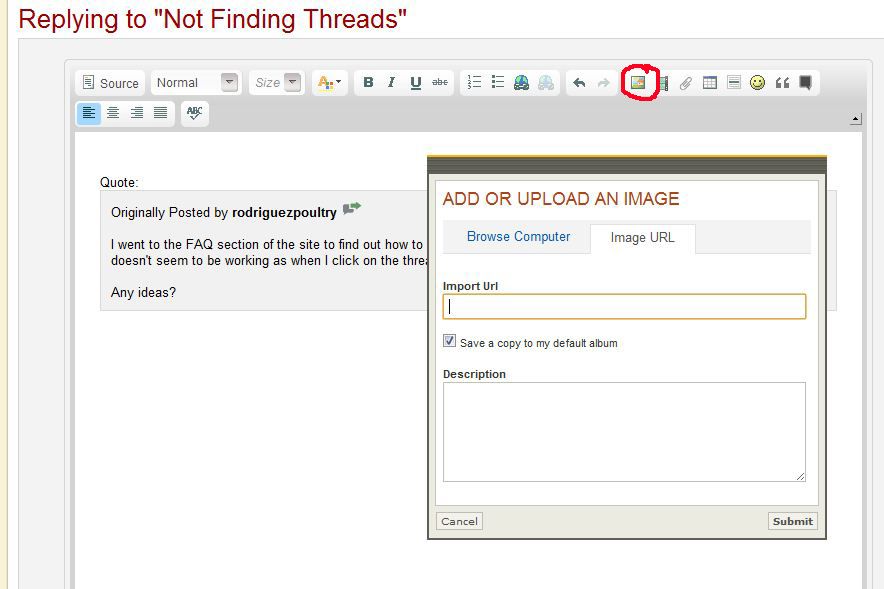I went to the FAQ section of the site to find out how to post pictures from a picture hosting site since the update. Something doesn't seem to be working as when I click on the thread link, I am taken back to the BYC Forum Index.
Any ideas?
Any ideas?