- Jun 28, 2011
- 39,160
- 27,417
- 1,302
There are a lot of ways to get your pictures onto BYC, here are a few:
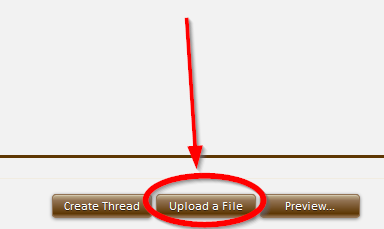
Here's a great video on some cool ways to insert pics:
(oh, and you can also embed videos too! )
)
- On your computer (for example from your desktop or Windows Explorer) "copy" the image file, then in the editor "paste" the file.
- If you have an image in your computer's "clipboard" you can just paste or CTRL-V it into a post
- Or you can drag and drop an image from your computer into the editor
- Or, you can click "Upload a File"
Here's a great video on some cool ways to insert pics:
(oh, and you can also embed videos too!
 )
)
Last edited:








