Ok so I did this for a friend having trouble so I figured I would post here for others having problems....
first login to photobucket
then click any photo
then select share

then select get link tab

notice my check marks in the 3 fields...
direct, img, html
click select the ones you use the most
save
then go to thumbnails and you will see something like this:

highlight and copy the direct link one
go to post

then

then select url

paste direct link in the import url box
submit
and it will post in the post like this:

you only have to do the photobucket thing once... from then on the link boxes will be under your thumbnails....
hope this helps someone!
first login to photobucket
then click any photo
then select share
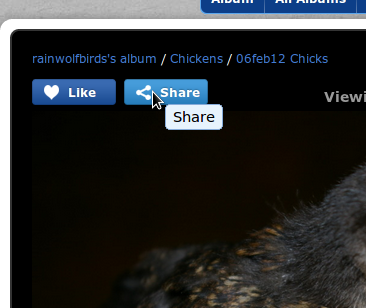
then select get link tab
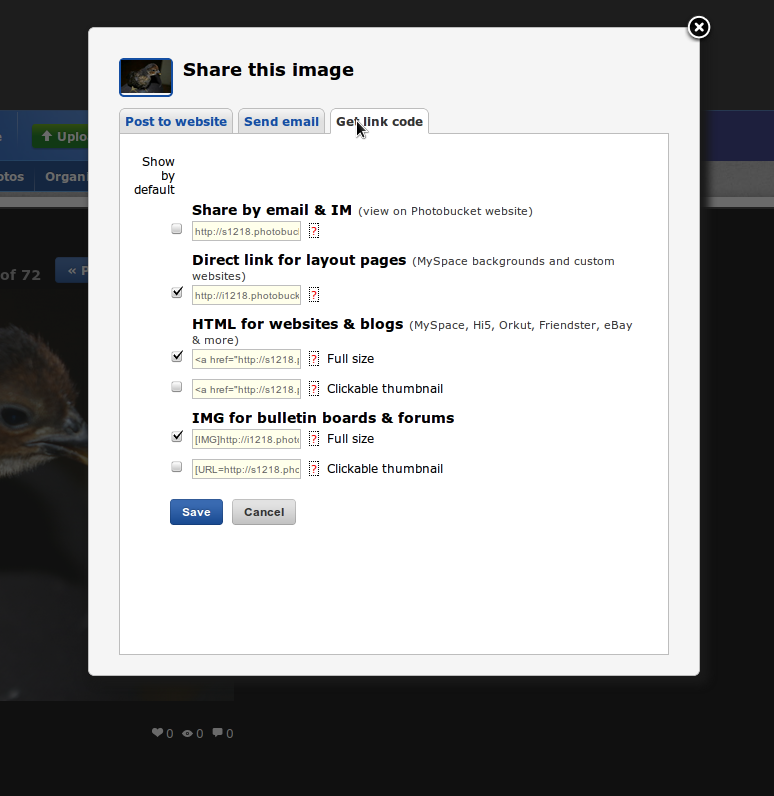
notice my check marks in the 3 fields...
direct, img, html
click select the ones you use the most
save
then go to thumbnails and you will see something like this:
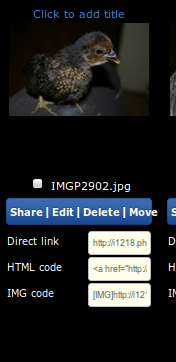
highlight and copy the direct link one
go to post
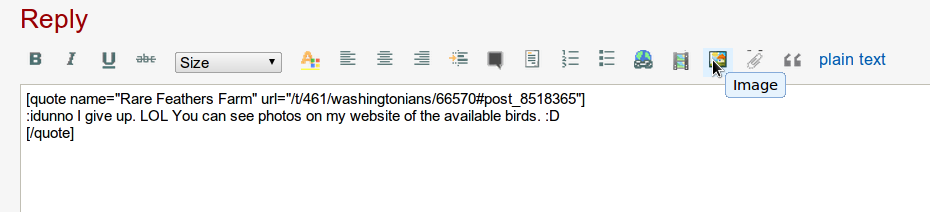
then
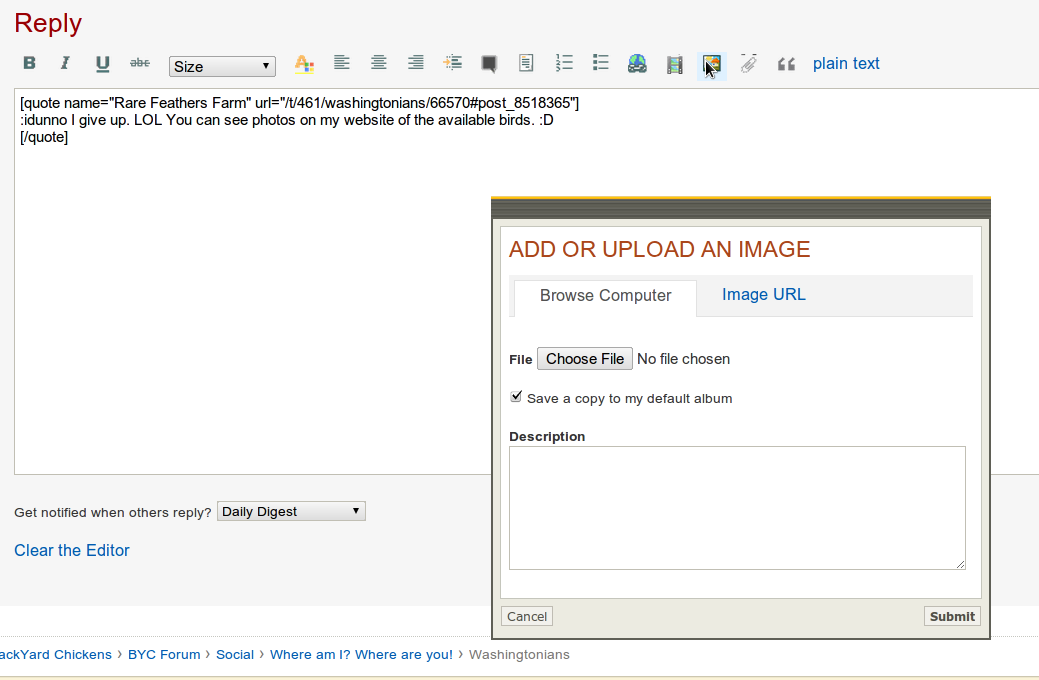
then select url
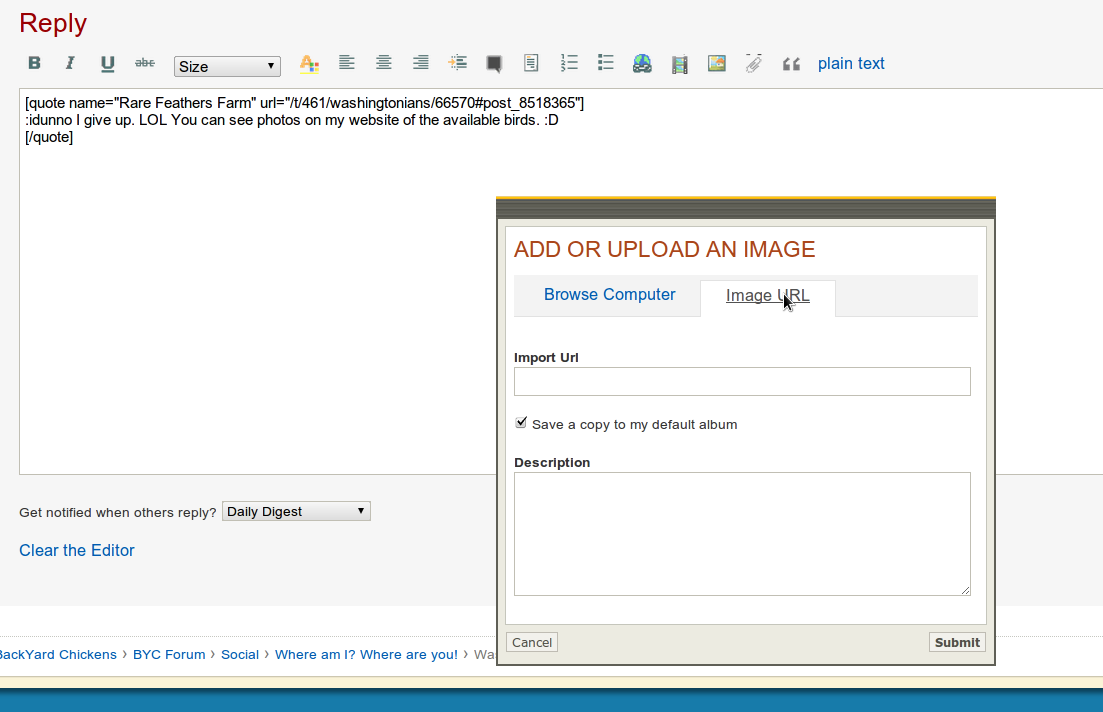
paste direct link in the import url box
submit
and it will post in the post like this:
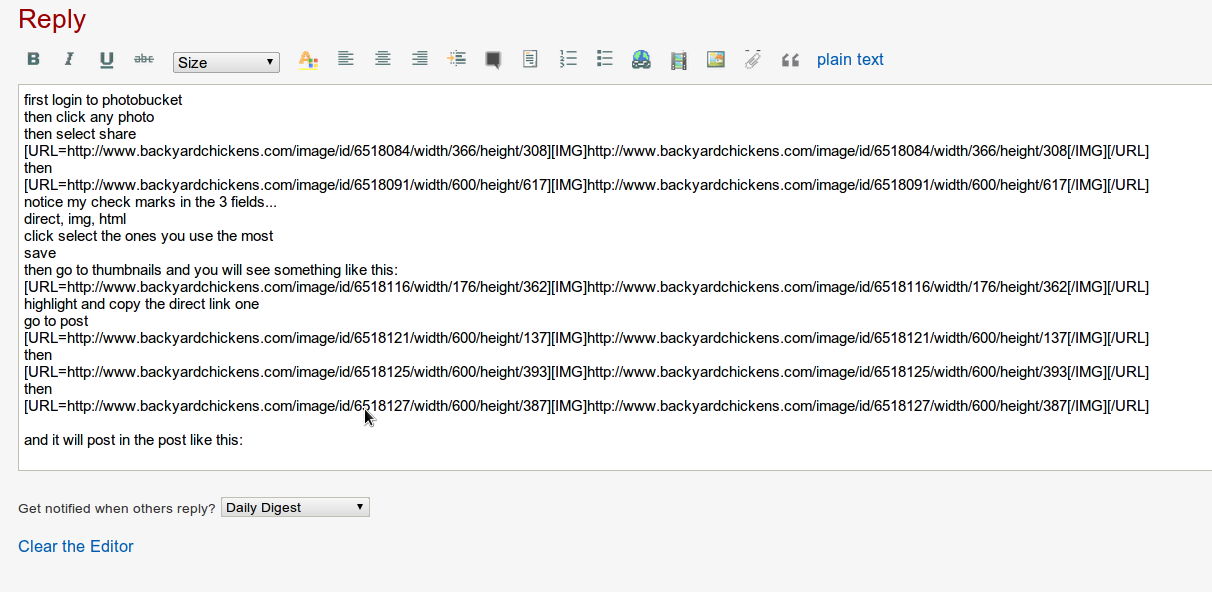
you only have to do the photobucket thing once... from then on the link boxes will be under your thumbnails....
hope this helps someone!





 I will play with it and see if I can do better.
I will play with it and see if I can do better.
