iPhone peeps rejoice!! https://www.backyardchickens.com/threads/byc-web-app-for-iphone.1580446/
Navigation
Install the app
How to install the app on iOS
Follow along with the video below to see how to install our site as a web app on your home screen.
Note: This feature may not be available in some browsers.
More options
You are using an out of date browser. It may not display this or other websites correctly.
You should upgrade or use an alternative browser.
You should upgrade or use an alternative browser.
Announcement Progressive Web App - Mobile Phone
- Thread starter CarpCharacin
- Start date
@ColtHandorf notice the date.If you have an Android phone, you can now install what's called a Progressive Web App, which provides the functionality of an app, but without the issues that the previous apps have had.
In Chrome on Android, you should see a button to install it in the off-canvas menu:
View attachment 2526983
Press it, confirm that you want to install it, and then it'll be added. It'll add an icon, and allow BYC to behave like an app. You can even choose to get notifications by going to Preferences and enabling push notifications. It also works on Windows.
From @Nifty-Chicken: Thanks @CarpCharacin for getting this setup and making this post!
We'll continue to have the two "apps" (for now):
From your Android phone's perspective, they are two completely separate apps. You can have one, the other, or both without any conflicts.
- The "old one" in the Google Play store - Good to have so peeps searching apps for "chickens" in the store will find BYC, but MUCH harder to keep updated as the software changes
- The new "PWA" one: Not available / shown in the Google Play store, but should keep updated and fast (and fewer bugs) than the old app.
The date of the first post you nutter.
I don't see a date anywhere?
I did not know that either!
Are you trying to point out that Andriod got something first? lol
lolAre you trying to point out that Andriod got something first? lol
No I am trying to figure out how you didn't know what it was.
I'm sorry, did you think I read about site updates? lol I'm more concerned with why on Tuesday I could copy and paste a gif from Google and it moved as it should, and Wednesday they were just still pictures.lol
No I am trying to figure out how you didn't know what it was.
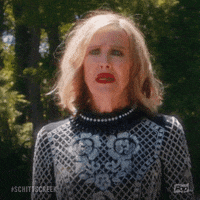
Could we sticky this thread?
Similar threads
- Replies
- 13
- Views
- 876
- Replies
- 95
- Views
- 10K
- Replies
- 1K
- Views
- 78K
- Replies
- 29
- Views
- 29K
New posts New threads Active threads
-
Latest threads
-
-
4 Roosters in need of Re-homing Indianapolis
- Started by Webigail
- Replies: 0
-
-
-
-
-
Threads with more replies in the last 15 days
-
-
-
Heater or heat panel -10
- Started by IowaCHKN
- Replies: 112
-
-
-
×


