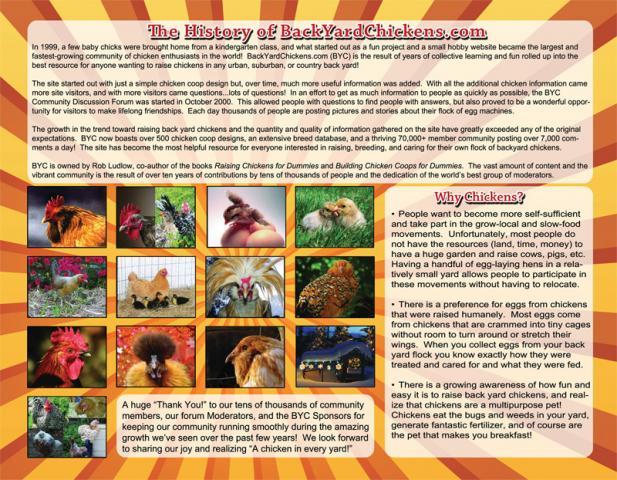How nice of you!@Woytgirl I checked it for you its 2000 x 1500....I have resized it to a 3000 x 2200 and will try to send it to you via a conversation. Then you can delete your original post, and add it with the right size.
If anyone needs to resize a picture already in landscape mode, and you have "microsoft paint" you can resize it in "paint" fairly easy. I'll try to add a post to show you how later tonight.
Navigation
Install the app
How to install the app on iOS
Follow along with the video below to see how to install our site as a web app on your home screen.
Note: This feature may not be available in some browsers.
More options
You are using an out of date browser. It may not display this or other websites correctly.
You should upgrade or use an alternative browser.
You should upgrade or use an alternative browser.
2018 BYC Calendar - Your Pictures Needed!
- Thread starter Nifty-Chicken
- Start date
- Status
- Not open for further replies.
Can I post a pictures of ducks or just chickens?
These are probably not big enough, but they can be edited, right?
I'll try to make them bigger
Ugh...
- Oct 17, 2016
- 3,184
- 25,320
- 892
They'll always come up the same size when you post them on here. 
I think.

I think.

MommaHen2Many
Songster
I am trying to delete pics to comply with the 2 pic limit but don't know how. HELP PLEASE!! Thanks! Crazy Chicken Lady
I'm just reading through these posts, and I dont know if you have received help yet, but I dont want you pulling your hair out...lol
 so look on this page up at the top is a "search" button (looks like a magnifying glass) it is a dark brown button on my screen--click on it and you can search by member, put your id in there and you should be able to see all your posts in this forum. I put your ID in and found your post with pictures. if you click on this post it will take you to where that posted in the form/thread, you will see in blue type at the bottom of your post these options, Edit, Delete, or report. I personally have not tried any of these options yet, but I'm guessing delete will delete your entire post. If you edit, I would think you could selectively remove/cancel/delete any photos you have on there. ps. I could be wrong, i'm just a member like you...not part of any tech team here on byc...so my knowledge is just experiential.
so look on this page up at the top is a "search" button (looks like a magnifying glass) it is a dark brown button on my screen--click on it and you can search by member, put your id in there and you should be able to see all your posts in this forum. I put your ID in and found your post with pictures. if you click on this post it will take you to where that posted in the form/thread, you will see in blue type at the bottom of your post these options, Edit, Delete, or report. I personally have not tried any of these options yet, but I'm guessing delete will delete your entire post. If you edit, I would think you could selectively remove/cancel/delete any photos you have on there. ps. I could be wrong, i'm just a member like you...not part of any tech team here on byc...so my knowledge is just experiential. 
MommaHen2Many
Songster
IF you are concerned about file size of your submitted photo, it appears the instructions say that when they upload it makes them a certain size for visual display here on BYC, but the nifty-chicken indicated that you would need a high resolution file if your picture is chosen for the calendar, and to not delete them from your devices once you upload to BYC. I wrote up a PDF on how to change the resolution size of your photo in microsoft paint (this usually comes with all operating systems that have microsoft). Check out this PDF if you want to know how to do it.We need your BEST Chicken Pics!!!
It's time for us to start getting your pictures for the 2018 BYC Calendar!
**Deadline for pic submissions is August 31**
Submit your pictures to this next year's calendar:
1) Find a HIGH RESOLUTION (at LEAST 3,000 pixels wide & 2,000 pixels tall) picture that is very clear, clean, and doesn't have people in it.
2) Reply and upload your picture to this thread.
3) No watermarks, text, etc. on the image
4) By submitting your pictures you agree that you are granting BYC license to edit and use the images in the calendar, promotions, and for other BYC purposes, etc.
5) Limit of 2 submissions per user, so choose your very best pictures!!
Remember, make sure you have a clear high resolution image (at LEAST 3,000 pixels wide and 2,000 pixels tall... but even higher resolution is better)! Our system will resize your picture when you upload it, so make sure you have/keep the full sized image if in case your photo is selected.
Here is an image of our 2011 calendar pics:

We're looking forward to your wonderful picture submissions!!!

A few notes:
Regarding contest timing, judging, etc:
- We've been known to send a free calendar to those who get their pics chosen... so, maybe it will happen again this year.

- Remember, only 2 submissions per member, and make sure you have VERY HIGH RESOLUTION images that we can use for print!
- Regarding copyright & license: We are very sensitive and careful about respecting copyright of other peeps' work. We want to make sure we have your permission to use the photo for the calendar and for other BYC related uses. You retain ownership of your image and can continue to use it however you want. By submitting your pictures to this thread you are simply granting BYC license to use the images for BYC related purposes.
Here's how the judging process will probably work:
- Our team will go through and filter out all the submissions that don't meet the requirements for the calendar (takes about two weeks after the deadline for submissions)
- We'll gather all the links to the images together and we'll go through and rate the pictures (I'm guessing it will probably be around 100+ pictures and take a couple weeks)
- Once all the pictures are rated, our team will review the top submissions and choose the 13+ images that will end up in the calendar. (about a week)
- Then the images go into the design and printing process and head into our store (about 3-5 weeks)
- We hope to have the calendars in our store by the end of October!
Attachments
Pictures *can* be enlarged, yes, but usually loose the quality, unless its just a minor increase. The pixels is the important part, not just the size. They could enlarge the pics themselves! The quality is what is necessary.
"make sure you have a clear high resolution image (at LEAST 3,000 pixels wide and 2,000 pixels tall... but even higher resolution is better"
"make sure you have a clear high resolution image (at LEAST 3,000 pixels wide and 2,000 pixels tall... but even higher resolution is better"
First entry... not sure if its the right size or not... Never good with that kind of stuff.
This is bubbles my special lil' leghorn with two different eye colors. a pale green and orange

This is bubbles my special lil' leghorn with two different eye colors. a pale green and orange
- Status
- Not open for further replies.
New posts New threads Active threads
-
Latest threads
-
Ocular Merek's or something else?
- Started by Indian101
- Replies: 0
-
Omlet Eglu Coop and Winter Ice Storm
- Started by Kevinurse
- Replies: 0
-
Cockerel with Pasty Butt??
- Started by KWestVA
- Replies: 0
-
-
-
-
Threads with more replies in the last 15 days
-
-
-
BYC's 52-week Photography Challenge. Week 2: (Jan 12-18, 2026). Theme: Flock Star
- Started by Lacy Duckwing
- Replies: 95
-
Help I have a butt pecker
- Started by Hannah2911
- Replies: 52
-
-
×