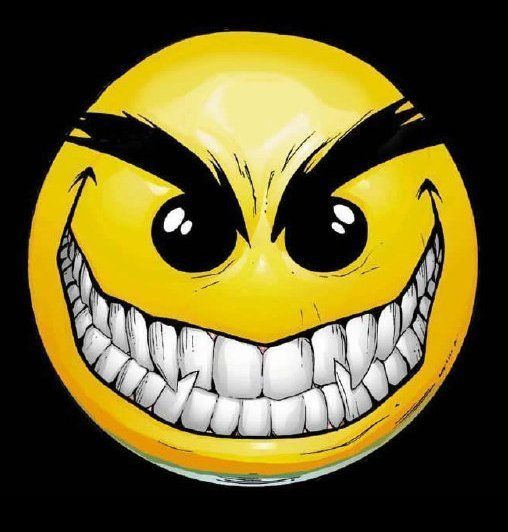Easiest thing I did, put post it notes on the right side of the monitor screen!

I've tried that too and it does not work for me but it worked for the front page of the BYC sections.

I've tried that too and it does not work for me but it worked for the front page of the BYC sections.