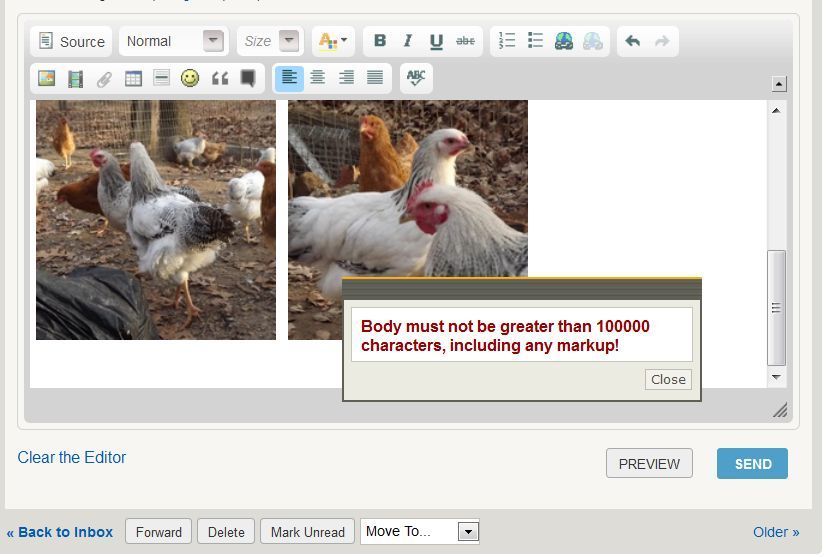Navigation
Install the app
How to install the app on iOS
Follow along with the video below to see how to install our site as a web app on your home screen.
Note: This feature may not be available in some browsers.
More options
You are using an out of date browser. It may not display this or other websites correctly.
You should upgrade or use an alternative browser.
You should upgrade or use an alternative browser.
screenshot... what does this mean?
- Thread starter kathyinmo
- Start date
Weird, I'll look into it.
We have a character limit on PMs because excessively large ones can render a user's message center entirely unusable and inaccessible.
Kathy, next time this happens, will you click the "source" button and copy / paste what is in there into an email to support@ byc
Kathy, next time this happens, will you click the "source" button and copy / paste what is in there into an email to support@ byc
- Thread starter
- #4
OK, I will do that.We have a character limit on PMs because excessively large ones can render a user's message center entirely unusable and inaccessible.
Kathy, next time this happens, will you click the "source" button and copy / paste what is in there into an email to support@ byc
Kathy, now i know you are as PC dense as me..(Okay, maybe not AS bad as me..).

Sooo HOW are you doing that fancy screen shot thingie?



Sooo HOW are you doing that fancy screen shot thingie?


- Thread starter
- #6
Kathy, now i know you are as PC dense as me..(Okay, maybe not AS bad as me..).
Sooo HOW are you doing that fancy screen shot thingie?

You KNOW I am, for sure! Nifty showed me how to do a screen shot. It was really easy. Easy enough that I can do it.


- Dec 22, 2009
- 43,520
- 738
- 486

I haven't had this issue, I've inserted as many as 8 pics in one message (uploaded from My Computer and also Importing offsite Urls), and I didn't have any problems sending it out or viewing it in my Sent box... did they fix this problem/restriction?
Kathy, now i know you are as PC dense as me..(Okay, maybe not AS bad as me..).
Sooo HOW are you doing that fancy screen shot thingie?

Lots of ways. I use a firefox plugin called grabit, but you can also do ctrl+print screen (some keyboards call it prt scn, it's in the upper row of keys to the right)- that's on a PC, there should be something similar on a mac.
Then go to any paint program (even Windows paint), and paste (with some programs you need to start a new blank picture and then paste, others have a paste from clipboard menu option). Crop it or resize it and save it.
(OK, now kathyinmo will be mad at me for revealing arcane secrets to someone who hasn't shown me the secret handshake)
Lots of ways. I use a firefox plugin called grabit, but you can also do ctrl+print screen (some keyboards call it prt scn, it's in the upper row of keys to the right)- that's on a PC, there should be something similar on a mac.
Then go to any paint program (even Windows paint), and paste (with some programs you need to start a new blank picture and then paste, others have a paste from clipboard menu option). Crop it or resize it and save it.
(OK, now kathyinmo will be mad at me for revealing arcane secrets to someone who hasn't shown me the secret handshake)
Okay, that's it Gargoyle. Turn in your pocket protector.

New posts New threads Active threads
-
Threads with more replies in the last 15 days
-
Heater or heat panel -10
- Started by IowaCHKN
- Replies: 154
-
-
-
-
-
×