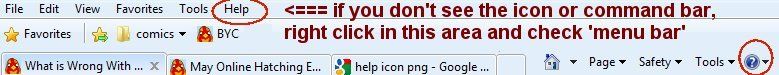I've been having the problems ever since the site was down a few days ago for maintenance. Quotes almost never work and I almost always have to preview before I can post. I always get a popup saying I have to type something first before posting.
"Please enter something before you submit your post."
Deb
"Please enter something before you submit your post."
Deb