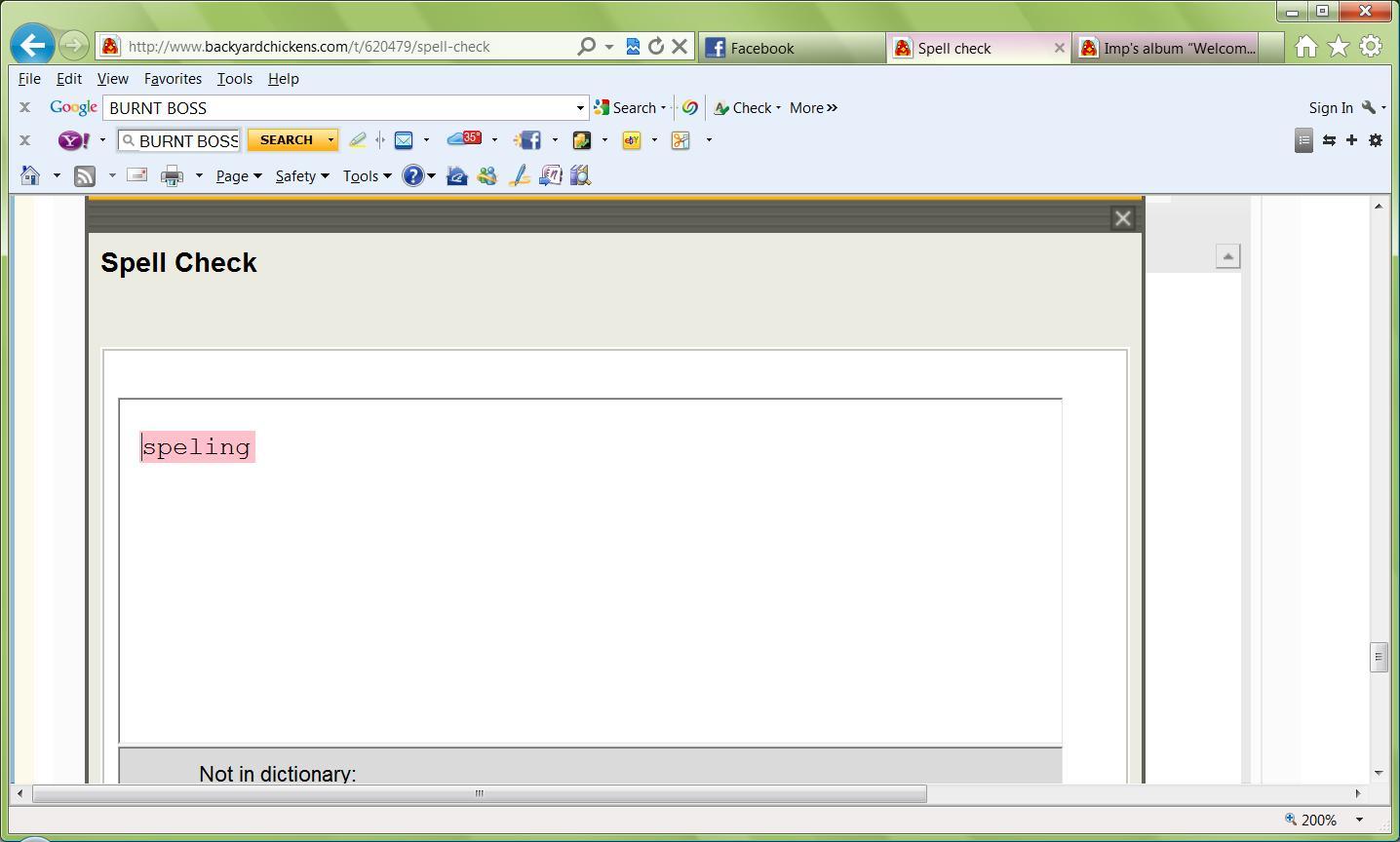The Spell check option in the Reply Editor is a little slow to load/check for me (especially on long posts), but the spell check in Chrome and Firefox both do work fine for me when I hold down the Ctrl key and then right click (makes sure you right click!) on each of the underlined words one at a time. (And I can correct typos as I go easily... which is good because I typo a lot, lol). At first it was kind of awkward to use the Ctrl key every time, but after I used it a few times it seemed a little more natural. (This may mess me up on other sites for a while, but I'll get over it lol).
Also for those that are having right click copy/paste problems, remember you can still use the key combos Ctrl + C to Copy, Ctrl + V to Paste . Ctrl + V has helped a lot of people bypass the issues that stop them from being able to paste text, links and images. Doesn't fix it for everyone, but you might give it a try if you are having issues.