Quote:
Does that mean that if all the photos in our pages are from the old BYC, which means they are now in a private album, that they will not show up in our pages, and we have to start all over??
(They were OK in the Sandbox.)
Navigation
Install the app
How to install the app on iOS
Follow along with the video below to see how to install our site as a web app on your home screen.
Note: This feature may not be available in some browsers.
More options
You are using an out of date browser. It may not display this or other websites correctly.
You should upgrade or use an alternative browser.
You should upgrade or use an alternative browser.
Bugs & Problems With The New Platform
- Thread starter Nifty-Chicken
- Start date
Do you have blue dots? This is what mine looks like..... highlighted and green when clicked on.I think when you click on articles, you are DE-selecting them (thereby getting recent activity instead). Look carefully when you go to your profile, there should be blue dots next to articles, activity, etc. When you click on one, the blue dot goes away, meaning they won't display now.
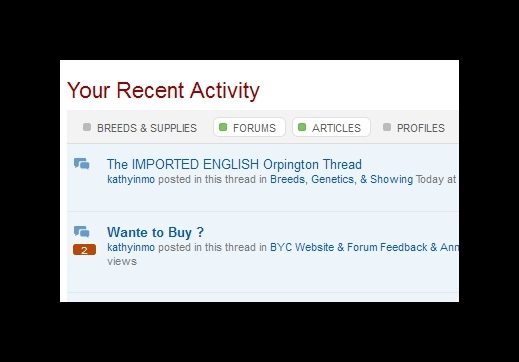
Quote:
Mine are green too.
I recently posted in this section about an issue which no one seems to have a solution to. I would like to make a review on a product in the "Peepers and Blinders" section of the "review page". However you have to review one of the products that are listed.
I do not use the products listed and want to add another type of peeper to the list, however I have no idea on how to do that.
Is there anyone out there that can help me out with this issue?? I really think people need to know about these peepers I use, as it will keep many a chicken out of the stew pot or being re homed.
Thanks so much!...Leyla
I do not use the products listed and want to add another type of peeper to the list, however I have no idea on how to do that.
Is there anyone out there that can help me out with this issue?? I really think people need to know about these peepers I use, as it will keep many a chicken out of the stew pot or being re homed.
Thanks so much!...Leyla
On the right side of the page you'll see the box that says "Something missing?" Click on "Add Item" and I think you should be able to add the peepers you use and write a review when you're done.I recently posted in this section about an issue which no one seems to have a solution to. I would like to make a review on a product in the "Peepers and Blinders" section of the "review page". However you have to review one of the products that are listed.
I do not use the products listed and want to add another type of peeper to the list, however I have no idea on how to do that.
Is there anyone out there that can help me out with this issue?? I really think people need to know about these peepers I use, as it will keep many a chicken out of the stew pot or being re homed.
Thanks so much!...Leyla
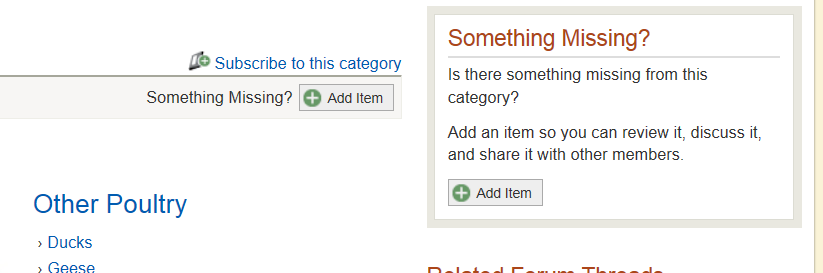
Hope this helps!

Initially our old photos were brought over into a new album called "uploads" and it is set for private. Therefore no one can see them but you.Yoes that mean that if all the photos in our pages are from the old BYC, which means they are now in a private album, that they will not show up in our pages, and we have to start all over??
You have to set them to public, and then they will reappear in your page.
Note that changing an album from private to public is a one time, one way thing- you can never make that album private again. If you want to keep it private, you'll have to save the pix you want to share to your computer and then upload them to a new album.
X2 I cleand up all my PM folders and sent to the trash. But when I went to clean out the trash folder, there is not a way to clean it out too. Thank you.
It's been a few days, and although the problem has been reported earlier, it's still a problem, so I thought I'd post the reminder that I still cannot delete my PMs. It will move them to the trash as requested but the trash does not empty. There is no button I can find that will empty it and it does not empty automatically when I log out. I have tried to delete the individual messages while they are IN the trash folder but all it says is that it has moved the message to the trash folder when it was already in there.
Also, now that I am looking at it, I seem to have some messages that I deleted a long time ago. They are magically back in my box.
Hope this is helpful.
Rusty
X2 I cleand up all my PM folders and sent to the trash. But when I went to clean out the trash folder, there is not a way to clean it out too. Thank you.
Am I missing something I don't see a problem you have unlimited PM's

No, sorry, mine are green too! I was going on memory (faulty memory, that is!)

I show that I have 1 new message. But I have been all over my PM's looked at all that show and have read all. It still says I have 1 new ??? I know this is nothing major but hey it is still a bugg.
New posts New threads Active threads
-
Latest threads
-
-
-
-
Question of the Day - Monday, January 12th, 2026
- Started by casportpony
- Replies: 11
-
Pullets with missing feathers
- Started by redinator
- Replies: 4
-
-
Threads with more replies in the last 15 days
-
-
-
-
pollipazzi's 365 project
- Started by pollipazzi
- Replies: 110
-
I'm Probably Gonna Need My Hand Held Quail Hatch-A-Long
- Started by Sefirothe
- Replies: 96
-
×



