- Aug 22, 2017
- 289
- 577
- 211
Hello Everybody, spring might finally be here!
I recently released version 0.70.0 of HatchKeeper, The Free Open-Source Egg Incubation Software.
Some new/updated features worth mentioning:
You can now add a breed to your batch. I made it easy to add and remove types and breeds right from the settings in HatchKeeper.
If you get tired of the default colors, you can now change the color of most components of HatchKeeper(restart required to take affect).
I removed the update and edit dialogs and replaced them with one “Batch Statistics Panel” right in the main window. Hopefully this makes HatchKeeper more user-friendly.
Probably my favorite addition is the Printable Calendar feature. It is very simple, but if you have a printer connected to your pc, you can print a calendar with all the batch dates for any month. I find it useful since my computer is not close to my incubator.
There are many more updates, but those are the biggest changes. Please read the manual to see what HatchKeeper is capable of doing.
The SourceForge page where we host the HatchKeeper downloads is rather difficult to navigate, so I started maintaining a simple website to make it easier to download and find more info. You can download HatchKeeper from http://hatchkeeper.x10host.com or from the SourceForge page http://hatchkeeper.sourceforge.io
If anybody is using v0.60 and wants to upgrade, please read the manual’s Installation section for information on completely uninstalling HatchKeeper. Although both versions can coexist with no problems.
I hope somebody finds this software useful. If you have problems, questions, feedback or you’d like to see a feature added, please contact me in either this thread or with the information found on the website.
Happy Hatching!
Mill-J
P.S. I’ll post some screenshots when I find some time.
I recently released version 0.70.0 of HatchKeeper, The Free Open-Source Egg Incubation Software.
Some new/updated features worth mentioning:
You can now add a breed to your batch. I made it easy to add and remove types and breeds right from the settings in HatchKeeper.
If you get tired of the default colors, you can now change the color of most components of HatchKeeper(restart required to take affect).
I removed the update and edit dialogs and replaced them with one “Batch Statistics Panel” right in the main window. Hopefully this makes HatchKeeper more user-friendly.
Probably my favorite addition is the Printable Calendar feature. It is very simple, but if you have a printer connected to your pc, you can print a calendar with all the batch dates for any month. I find it useful since my computer is not close to my incubator.
There are many more updates, but those are the biggest changes. Please read the manual to see what HatchKeeper is capable of doing.
The SourceForge page where we host the HatchKeeper downloads is rather difficult to navigate, so I started maintaining a simple website to make it easier to download and find more info. You can download HatchKeeper from http://hatchkeeper.x10host.com or from the SourceForge page http://hatchkeeper.sourceforge.io
If anybody is using v0.60 and wants to upgrade, please read the manual’s Installation section for information on completely uninstalling HatchKeeper. Although both versions can coexist with no problems.
I hope somebody finds this software useful. If you have problems, questions, feedback or you’d like to see a feature added, please contact me in either this thread or with the information found on the website.
Happy Hatching!
Mill-J
P.S. I’ll post some screenshots when I find some time.




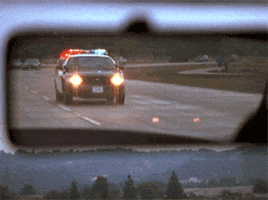


 We've got a lot of positive feedback as well as some great ideas and necessary bug reports. Thanks so much to everybody that helped with ideas and testing.
We've got a lot of positive feedback as well as some great ideas and necessary bug reports. Thanks so much to everybody that helped with ideas and testing. Although I wish it was, It is just one of the many themes on my Linux Distro
Although I wish it was, It is just one of the many themes on my Linux Distro . I should also mention that RaspberryPi and x86_64 Linux users are now able to get HatchKeeper as an AppImage, making it much easier to run on those platforms
. I should also mention that RaspberryPi and x86_64 Linux users are now able to get HatchKeeper as an AppImage, making it much easier to run on those platforms
 I'll keep an eye out for it. Thank you!
I'll keep an eye out for it. Thank you!